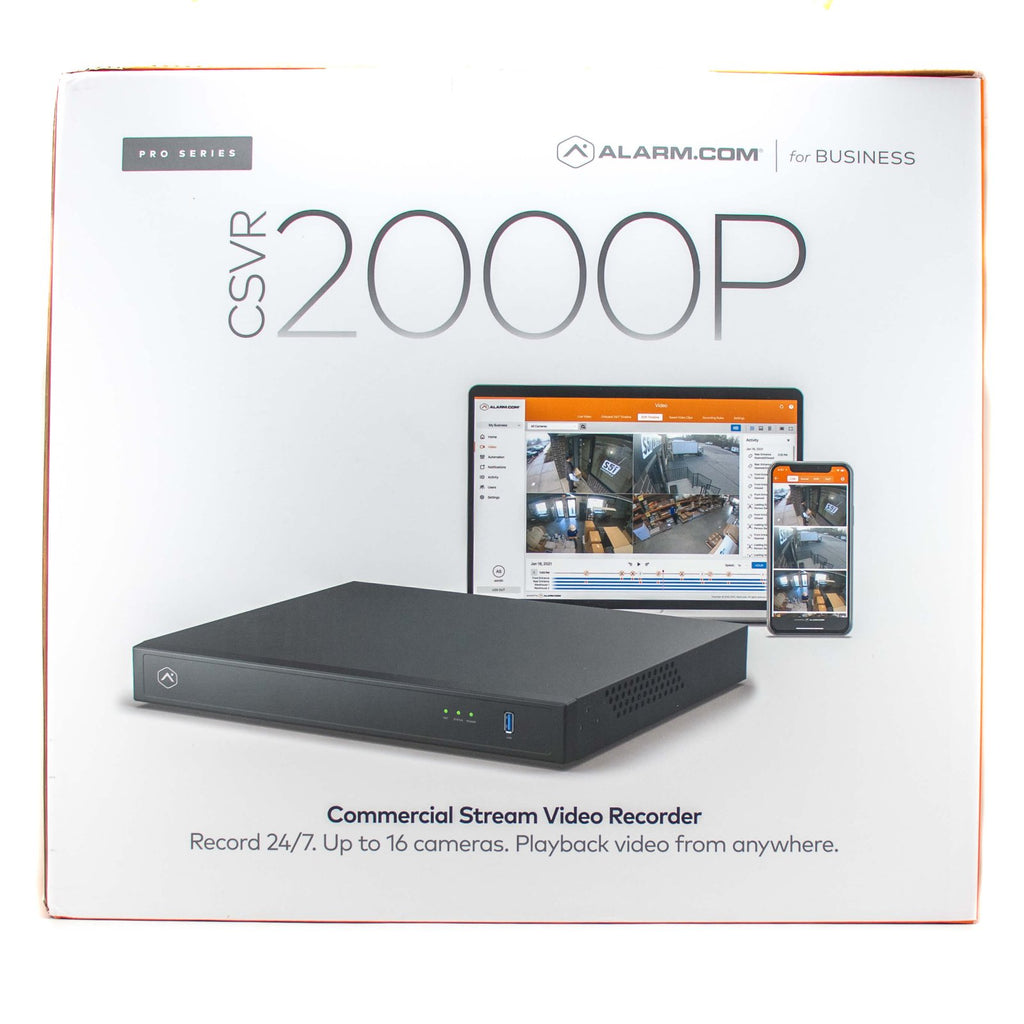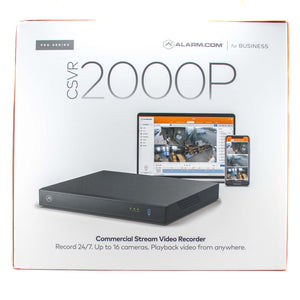Alarm.com ADC-CSVR2000P 16 Channel Pro Stream Video Recorder
This Alarm.com Commercial-rated Stream Video Recorder (CSVR) can be added to an Alarm.com account for local video storage. The ADC-CSVR2000P is a 16-channel video recorder with 2 Terabytes of storage capacity. This CSVR model has a single port for PoE cameras so utilizing a PoE switch such as the TP Link 10/100Mbps Desktop Switch with 4-Port PoE will be invaluable if you plan to use all hardwired Alarm.com cameras. If you plan to use more hardwired cameras, there is also the ADC-CSVR2008P that includes 8 PoE ports out of the box. Alarm.com WiFi cameras can be used with this unit however if you wish, but it is highly advised that you use an Alarm.com Smart Gateway as your access point for Alarm.com WiFi cameras if you connect them to the CSVR. Alarm.com doorbell cameras CANNOT be used with the CSVR, however. Alarm.com CSVRs are capable of recording audio as long as you have cameras capable of capturing audio.
Alarm.com CSVRs can be used remotely by accessing it through the Alarm.com app and website, and it also provides 2x HDMI outputs. These HDMI outputs can be connected to up to 4K monitors for a local display of the video recordings. When using the CSVR for a local display you will need a keyboard and mouse connected to the CSVR. There are 3x USB 3.0 ports on the CSVR to allow the connection of peripheral devices, and for quickly exporting footage. When the ADC-CSVR2000P is connected to an account that also includes a security system, recorded footage will display tags for priority events like alarm conditions or sensor activations. This allows you to quickly pinpoint recording times so you can quickly access them locally or remotely.
Being an Alarm.com device, the ability to use the ADC-CSVR2000P must be added by using the Alarm.com SVR add-on service. This allows the CSVR to be enrolled on your Alarm.com account via the "add camera" function using the Alarm.com app or website. Once connected you can decide what cameras will stream to the CSVR for the local recording, and set parameters for the recording functionality. Keep in mind all Alarm.com cameras will still require the appropriate Alarm.com Video Service package and the 4-camera add-on service is required for any cameras over the initial 4.
Specs:
Recording Channels: Up to 16 cameras
Video Input: 16 channels @ up to 4MP (2688x1520)
Audio recording: With compatible cameras
Local Display Capabilities: Live view, Playback, Clip export, Archive export
Local Display Output: 2x HD out, up to 2840x2160
Local clip Export: 1x USB 3.0 (front), 2x USB 3.0 (rear)
Support Alarm.com HD Video Server: ADC-VS123
Ethernet Connectivity: 1x Client RJ45 10/100/1000 Mbps, 1x Camera PoE 802.3af RJ45 10/100 Mbps
Internal Storage: Up to 2x 3.5" HDD, SATA 6 Gb/s, 16TB each
Dimensions: 14.4x12.5x1.9" (36.6x31.6x4.8 cm)
Operating Temp: 32 - 104 degrees F (0 - 40 degrees C)
Power Adapter: 12VDC, 60W max
Max Weight: 8.2 lbs (3.7 kg)
Compliance: FCC Class A, IC, UL Listed
Requirements:
Power: Standard electrical outlet
Network: Ethernet connection to broadband internet
Peripherals (required to interact with local display) USB Keyboard and Mouse
ADC-CSVR2000P install guide
ADC-CSVR2000P data sheet
ADC-CSVR2000P compatible cameras
QUESTIONS & ANSWERS
Have a Question?
Be the first to ask a question about this.
Related Products

-
{"id":9582779957568,"title":"ADC-SVR210-1TB Alarm.com 8-Channel Stream Video Recorder with 1TB HDD","handle":"adc-svr210-1tb-alarm-com-8-channel-stream-video-recorder-with-1tb-hdd","description":"\u003ch2\u003eADC-SVR210-1TB Alarm.com 8-Channel Stream Video Recorder with 1TB HDD\u003c\/h2\u003e\n\u003cp\u003e\u003cspan style=\"color: rgb(255, 0, 0);\"\u003eNOTE: To add an SVR to your Alarm.com Video Account you will need the Alarm.com SVR Add-on. You can find the \u003c\/span\u003e\u003cspan style=\"color: rgb(255, 0, 0);\"\u003emonthly Add-on option we provide at the link below. \u003cbr\u003e\u003ca title=\"Alarm.com Video Add-on: SVR Streaming Video 24\/7\" href=\"https:\/\/www.alarmsystemstore.com\/products\/alarm-com-video-add-on-svr-streaming-video-24-7\"\u003e-Monthly SVR Streaming Video Service\u003c\/a\u003e\u003c\/span\u003e\u003c\/p\u003e\n\u003cp\u003eThis commercial-grade Alarm.com SVR provides you with a design and price fit for residential applications where lower camera counts are utilized. The ADC-SVR210 is an 8-channel Stream Video Recorder meaning it can connect to, and record footage from, up to 8 Alarm.com PoE or Wi-Fi cameras. The ADC-SVR210-1TB variant includes a 1-terabyte internal hard drive for recording footage 24\/7 from the Alarm.com cameras connected to your video account. If you would prefer more storage, you can find the 2TB variant at this link. The ADC-SVR210 is capable of connecting to cameras via a local Wi-Fi connection or through a PoE port for hardwired cameras. All recorded footage can be accessed through your Alarm.com app or web portal login, and all camera recording rule events will indicate activity on your SVR timeline. The SVR210 is compatible with all \u003ca href=\"https:\/\/www.alarmsystemstore.com\/collections\/alarm-com-hardwired-poe-cameras\" title=\"Alarm.com Hardwired PoE Cameras\"\u003eAlarm.com Hardwired PoE Cameras\u003c\/a\u003e, as well as all \u003ca href=\"https:\/\/www.alarmsystemstore.com\/collections\/alarm-com-wifi-cameras\" title=\"Alarm.com WiFi Cameras\"\u003eAlarm.com Wi-Fi Cameras\u003c\/a\u003e that we carry on the site currently. The only exceptions are the \u003ca href=\"https:\/\/www.alarmsystemstore.com\/products\/alarm-com-4mp-outdoor-floodlight-camera-adc-v729ac\" title=\"Alarm.com 4MP Outdoor Floodlight Camera ADC-V729AC\"\u003eADC-V729AC Floodlight Camera\u003c\/a\u003e and \u003ca href=\"https:\/\/www.alarmsystemstore.com\/collections\/alarm-com-video-doorbells\" title=\"Alarm.com Video Doorbells\"\u003eAlarm.com Doorbell Cameras\u003c\/a\u003e. To see a full list of compatible Alarm.com cameras please view the specifications for the SVR210 below. \u003c\/p\u003e\n\u003cp\u003eThe ADC-SVR210 can be accessed through your Alarm.com account and also provides the ability to view your cameras locally through HDMI to a TV or monitor. When connected this way, you can view all 8 cameras from the same screen, while interacting with each camera using a USB mouse and keyboard. The SVR210 supports a third USB slot which will allow you to export footage to an external drive of your choosing. When connecting hardwired PoE cameras to the SVR210, you will only have 1 available ethernet connection, so using a PoE switch like the \u003ca href=\"https:\/\/www.alarmsystemstore.com\/products\/tp-link-tl-sf1005p-4-port-poe-fast-network-camera-switch\" title=\"TP-Link TL-SF1005P 4 Port POE Fast Network Camera Switch\"\u003eTP-Link TL-SF1005P\u003c\/a\u003e is required. Wi-Fi cameras will be a bit easier to connect as they do not require any other connection but your local Wi-Fi network, however, it is recommended that you utilize the \u003ca href=\"https:\/\/www.alarmsystemstore.com\/products\/alarm-com-adc-sg130-smart-gateway-wifi-access-point\" title=\"Alarm.com ADC-SG130 Smart Gateway WiFi Access Point\"\u003eADC-SG130 Smart Gateway\u003c\/a\u003e to optimize performance. \u003c\/p\u003e\n\u003cp\u003e\u003ca rel=\"noopener\" title=\"ADC-SVR210 Installation manual guide\" href=\"https:\/\/cdn.shopify.com\/s\/files\/1\/1659\/9809\/files\/Stream_Video_Recorder_ADC-SVR210_-_Installation_Guide.pdf?v=1725912045\" target=\"_blank\"\u003eADC-SVR210 Installation guide\u003c\/a\u003e\u003c\/p\u003e\n\u003cp\u003eSPECS:\u003c\/p\u003e\n\u003cp\u003eRecording channels - Up to 8 cameras\u003cbr\u003eVideo input - 8 channels, 70 Mbps total\u003cbr\u003eLocal display capabilities - Live view, recorded playback, clip export\u003cbr\u003eLocal display output - 1 x HDMI\u003cbr\u003eLocal clip export - Available (1 x USB 3.0 and 2 x USB 2.0)\u003cbr\u003eEthernet connectivity - 2 x GbE LAN ports (RJ45, supports 10\/100\/1000 Mbps) with status light LEDs\u003cbr\u003eDimensions (WxDxH) - 7.7 x 7.9 x 5.5\" (14.5 x 20 x 13.9 cm)\u003cbr\u003eOperating temperature range - 32°F to 104°F (0°C to 40°C)\u003cbr\u003ePower adapter - DC 12V\u003cbr\u003eMax weight - 2.55lbs (with 3.5\", 2TB HDD installed)\u003cbr\u003eCompliance - FCC Class A, IC, CE Class B, UL Listed, NDAA\u003cbr\u003e\u003cbr\u003eRecommended Alarm.com PoE cameras: \u003cbr\u003e-ADC-VC725\u003cbr\u003e-ADC-VC726\u003cbr\u003e-ADC-VC736\u003cbr\u003e-ADC-VC825\u003cbr\u003e-ADC-VC826\u003cbr\u003e-ADC-VC836\u003cbr\u003e-ADC-VC727P\u003cbr\u003e-ADC-VC827P\u003cbr\u003e-ADC-VC728PF\u003cbr\u003e-ADC-VC838PF\u003cbr\u003e-ADC-VC847PF\u003cbr\u003e-ADC-VDB755P\u003cbr\u003eOther supported cameras: \u003cbr\u003e- Third-party PoE cameras (ONVIF S \u0026amp; VAPIX)\u003cbr\u003e\u003cbr\u003eIndoor cameras connected via Ethernet:\u003cbr\u003e-ADC-V521IR \u003cbr\u003e-ADC-V522IR \u003cbr\u003e-ADC-V523\/523X\u003cbr\u003e-ADC-V622\u003cbr\u003e\u003cbr\u003eIndoor\/Outdoor cameras connected via Wi-Fi:\u003cbr\u003e-ADC-V515\u003cbr\u003e-ADC-V521IR \u003cbr\u003e-ADC-V522IR \u003cbr\u003e-ADC-V523\/523X \u003cbr\u003e-ADC-V721W\u003cbr\u003e-ADC-V722W \u003cbr\u003e-ADC-V723\/723X\u003cbr\u003e-ADC-V724\/724X\u003cbr\u003e-Note: For best results, please connect the Wi-Fi cameras to the Smart Gateway (ADC-SG130) downstream from the SVR, or a high-performance Wi-Fi Access point upstream from the SVR.\u003cbr\u003e\u003c\/p\u003e","published_at":"2024-09-10T13:32:10-04:00","created_at":"2024-09-09T17:01:21-04:00","vendor":"Alarm.com","type":"Alarm.com SVR","tags":["ADC","ADC camera","ADC cams","ADC services","ADC SVR","alarm.com","alarm.com add-on","Alarm.com camera","Alarm.com camera PoE switch","Alarm.com cameras","alarm.com hardwired camera","alarm.com interactive","Alarm.com interactive services","Alarm.com PoE camera","alarm.com Poe camera recorder","Alarm.com Services","Alarm.com SVR","Alarm.com SVR camera","Alarm.com Video 24-7","Alarm.com Video 24x7","Alarm.com Video Recorder","Alarm.com video services","alarm.com wifi","Alarm.com wifi camera","Alarm.com WiFi camera recorder","Els PW 27524","Surveillance Cameras","SVR210"],"price":42595,"price_min":42595,"price_max":42595,"available":true,"price_varies":false,"compare_at_price":null,"compare_at_price_min":0,"compare_at_price_max":0,"compare_at_price_varies":false,"variants":[{"id":49658196721984,"title":"Default Title","option1":"Default Title","option2":null,"option3":null,"sku":"ADC-SVR210-1TB","requires_shipping":true,"taxable":true,"featured_image":null,"available":true,"name":"ADC-SVR210-1TB Alarm.com 8-Channel Stream Video Recorder with 1TB HDD","public_title":null,"options":["Default Title"],"price":42595,"weight":3629,"compare_at_price":null,"inventory_quantity":0,"inventory_management":"shopify","inventory_policy":"continue","barcode":"ADC-SVR210-1TB","requires_selling_plan":false,"selling_plan_allocations":[]}],"images":["\/\/www.alarmsystemstore.com\/cdn\/shop\/files\/adc-svr210-1tb-alarmcom-8-channel-stream-video-recorder-with-1tb-hdd-880373.jpg?v=1726237003","\/\/www.alarmsystemstore.com\/cdn\/shop\/files\/adc-svr210-1tb-alarmcom-8-channel-stream-video-recorder-with-1tb-hdd-682409.jpg?v=1726237003","\/\/www.alarmsystemstore.com\/cdn\/shop\/files\/adc-svr210-1tb-alarmcom-8-channel-stream-video-recorder-with-1tb-hdd-147468.jpg?v=1726237003","\/\/www.alarmsystemstore.com\/cdn\/shop\/files\/adc-svr210-1tb-alarmcom-8-channel-stream-video-recorder-with-1tb-hdd-932979.jpg?v=1726237003","\/\/www.alarmsystemstore.com\/cdn\/shop\/files\/adc-svr210-1tb-alarmcom-8-channel-stream-video-recorder-with-1tb-hdd-516721.jpg?v=1726237003","\/\/www.alarmsystemstore.com\/cdn\/shop\/files\/adc-svr210-1tb-alarmcom-8-channel-stream-video-recorder-with-1tb-hdd-219590.jpg?v=1726237003","\/\/www.alarmsystemstore.com\/cdn\/shop\/files\/adc-svr210-1tb-alarmcom-8-channel-stream-video-recorder-with-1tb-hdd-210376.jpg?v=1726237003","\/\/www.alarmsystemstore.com\/cdn\/shop\/files\/adc-svr210-1tb-alarmcom-8-channel-stream-video-recorder-with-1tb-hdd-681477.jpg?v=1726237003"],"featured_image":"\/\/www.alarmsystemstore.com\/cdn\/shop\/files\/adc-svr210-1tb-alarmcom-8-channel-stream-video-recorder-with-1tb-hdd-880373.jpg?v=1726237003","options":["Title"],"media":[{"alt":"ADC - SVR210 - 1TB Alarm.com 8 - Channel Stream Video Recorder with 1TB HDD - AlarmSystemStore.com","id":38276371251520,"position":1,"preview_image":{"aspect_ratio":1.0,"height":1600,"width":1600,"src":"\/\/www.alarmsystemstore.com\/cdn\/shop\/files\/adc-svr210-1tb-alarmcom-8-channel-stream-video-recorder-with-1tb-hdd-880373.jpg?v=1726237003"},"aspect_ratio":1.0,"height":1600,"media_type":"image","src":"\/\/www.alarmsystemstore.com\/cdn\/shop\/files\/adc-svr210-1tb-alarmcom-8-channel-stream-video-recorder-with-1tb-hdd-880373.jpg?v=1726237003","width":1600},{"alt":"ADC - SVR210 - 1TB Alarm.com 8 - Channel Stream Video Recorder with 1TB HDD - AlarmSystemStore.com","id":38276371284288,"position":2,"preview_image":{"aspect_ratio":1.0,"height":1600,"width":1600,"src":"\/\/www.alarmsystemstore.com\/cdn\/shop\/files\/adc-svr210-1tb-alarmcom-8-channel-stream-video-recorder-with-1tb-hdd-682409.jpg?v=1726237003"},"aspect_ratio":1.0,"height":1600,"media_type":"image","src":"\/\/www.alarmsystemstore.com\/cdn\/shop\/files\/adc-svr210-1tb-alarmcom-8-channel-stream-video-recorder-with-1tb-hdd-682409.jpg?v=1726237003","width":1600},{"alt":"ADC - SVR210 - 1TB Alarm.com 8 - Channel Stream Video Recorder with 1TB HDD - AlarmSystemStore.com","id":38276371317056,"position":3,"preview_image":{"aspect_ratio":1.0,"height":1568,"width":1568,"src":"\/\/www.alarmsystemstore.com\/cdn\/shop\/files\/adc-svr210-1tb-alarmcom-8-channel-stream-video-recorder-with-1tb-hdd-147468.jpg?v=1726237003"},"aspect_ratio":1.0,"height":1568,"media_type":"image","src":"\/\/www.alarmsystemstore.com\/cdn\/shop\/files\/adc-svr210-1tb-alarmcom-8-channel-stream-video-recorder-with-1tb-hdd-147468.jpg?v=1726237003","width":1568},{"alt":"ADC - SVR210 - 1TB Alarm.com 8 - Channel Stream Video Recorder with 1TB HDD - AlarmSystemStore.com","id":38276371349824,"position":4,"preview_image":{"aspect_ratio":1.0,"height":1600,"width":1600,"src":"\/\/www.alarmsystemstore.com\/cdn\/shop\/files\/adc-svr210-1tb-alarmcom-8-channel-stream-video-recorder-with-1tb-hdd-932979.jpg?v=1726237003"},"aspect_ratio":1.0,"height":1600,"media_type":"image","src":"\/\/www.alarmsystemstore.com\/cdn\/shop\/files\/adc-svr210-1tb-alarmcom-8-channel-stream-video-recorder-with-1tb-hdd-932979.jpg?v=1726237003","width":1600},{"alt":"ADC - SVR210 - 1TB Alarm.com 8 - Channel Stream Video Recorder with 1TB HDD - AlarmSystemStore.com","id":38276371382592,"position":5,"preview_image":{"aspect_ratio":1.0,"height":1600,"width":1600,"src":"\/\/www.alarmsystemstore.com\/cdn\/shop\/files\/adc-svr210-1tb-alarmcom-8-channel-stream-video-recorder-with-1tb-hdd-516721.jpg?v=1726237003"},"aspect_ratio":1.0,"height":1600,"media_type":"image","src":"\/\/www.alarmsystemstore.com\/cdn\/shop\/files\/adc-svr210-1tb-alarmcom-8-channel-stream-video-recorder-with-1tb-hdd-516721.jpg?v=1726237003","width":1600},{"alt":"ADC - SVR210 - 1TB Alarm.com 8 - Channel Stream Video Recorder with 1TB HDD - AlarmSystemStore.com","id":38276371415360,"position":6,"preview_image":{"aspect_ratio":1.0,"height":1600,"width":1600,"src":"\/\/www.alarmsystemstore.com\/cdn\/shop\/files\/adc-svr210-1tb-alarmcom-8-channel-stream-video-recorder-with-1tb-hdd-219590.jpg?v=1726237003"},"aspect_ratio":1.0,"height":1600,"media_type":"image","src":"\/\/www.alarmsystemstore.com\/cdn\/shop\/files\/adc-svr210-1tb-alarmcom-8-channel-stream-video-recorder-with-1tb-hdd-219590.jpg?v=1726237003","width":1600},{"alt":"ADC - SVR210 - 1TB Alarm.com 8 - Channel Stream Video Recorder with 1TB HDD - AlarmSystemStore.com","id":38276371448128,"position":7,"preview_image":{"aspect_ratio":1.0,"height":1600,"width":1600,"src":"\/\/www.alarmsystemstore.com\/cdn\/shop\/files\/adc-svr210-1tb-alarmcom-8-channel-stream-video-recorder-with-1tb-hdd-210376.jpg?v=1726237003"},"aspect_ratio":1.0,"height":1600,"media_type":"image","src":"\/\/www.alarmsystemstore.com\/cdn\/shop\/files\/adc-svr210-1tb-alarmcom-8-channel-stream-video-recorder-with-1tb-hdd-210376.jpg?v=1726237003","width":1600},{"alt":"ADC - SVR210 - 1TB Alarm.com 8 - Channel Stream Video Recorder with 1TB HDD - AlarmSystemStore.com","id":38276371480896,"position":8,"preview_image":{"aspect_ratio":1.0,"height":1600,"width":1600,"src":"\/\/www.alarmsystemstore.com\/cdn\/shop\/files\/adc-svr210-1tb-alarmcom-8-channel-stream-video-recorder-with-1tb-hdd-681477.jpg?v=1726237003"},"aspect_ratio":1.0,"height":1600,"media_type":"image","src":"\/\/www.alarmsystemstore.com\/cdn\/shop\/files\/adc-svr210-1tb-alarmcom-8-channel-stream-video-recorder-with-1tb-hdd-681477.jpg?v=1726237003","width":1600}],"requires_selling_plan":false,"selling_plan_groups":[],"content":"\u003ch2\u003eADC-SVR210-1TB Alarm.com 8-Channel Stream Video Recorder with 1TB HDD\u003c\/h2\u003e\n\u003cp\u003e\u003cspan style=\"color: rgb(255, 0, 0);\"\u003eNOTE: To add an SVR to your Alarm.com Video Account you will need the Alarm.com SVR Add-on. You can find the \u003c\/span\u003e\u003cspan style=\"color: rgb(255, 0, 0);\"\u003emonthly Add-on option we provide at the link below. \u003cbr\u003e\u003ca title=\"Alarm.com Video Add-on: SVR Streaming Video 24\/7\" href=\"https:\/\/www.alarmsystemstore.com\/products\/alarm-com-video-add-on-svr-streaming-video-24-7\"\u003e-Monthly SVR Streaming Video Service\u003c\/a\u003e\u003c\/span\u003e\u003c\/p\u003e\n\u003cp\u003eThis commercial-grade Alarm.com SVR provides you with a design and price fit for residential applications where lower camera counts are utilized. The ADC-SVR210 is an 8-channel Stream Video Recorder meaning it can connect to, and record footage from, up to 8 Alarm.com PoE or Wi-Fi cameras. The ADC-SVR210-1TB variant includes a 1-terabyte internal hard drive for recording footage 24\/7 from the Alarm.com cameras connected to your video account. If you would prefer more storage, you can find the 2TB variant at this link. The ADC-SVR210 is capable of connecting to cameras via a local Wi-Fi connection or through a PoE port for hardwired cameras. All recorded footage can be accessed through your Alarm.com app or web portal login, and all camera recording rule events will indicate activity on your SVR timeline. The SVR210 is compatible with all \u003ca href=\"https:\/\/www.alarmsystemstore.com\/collections\/alarm-com-hardwired-poe-cameras\" title=\"Alarm.com Hardwired PoE Cameras\"\u003eAlarm.com Hardwired PoE Cameras\u003c\/a\u003e, as well as all \u003ca href=\"https:\/\/www.alarmsystemstore.com\/collections\/alarm-com-wifi-cameras\" title=\"Alarm.com WiFi Cameras\"\u003eAlarm.com Wi-Fi Cameras\u003c\/a\u003e that we carry on the site currently. The only exceptions are the \u003ca href=\"https:\/\/www.alarmsystemstore.com\/products\/alarm-com-4mp-outdoor-floodlight-camera-adc-v729ac\" title=\"Alarm.com 4MP Outdoor Floodlight Camera ADC-V729AC\"\u003eADC-V729AC Floodlight Camera\u003c\/a\u003e and \u003ca href=\"https:\/\/www.alarmsystemstore.com\/collections\/alarm-com-video-doorbells\" title=\"Alarm.com Video Doorbells\"\u003eAlarm.com Doorbell Cameras\u003c\/a\u003e. To see a full list of compatible Alarm.com cameras please view the specifications for the SVR210 below. \u003c\/p\u003e\n\u003cp\u003eThe ADC-SVR210 can be accessed through your Alarm.com account and also provides the ability to view your cameras locally through HDMI to a TV or monitor. When connected this way, you can view all 8 cameras from the same screen, while interacting with each camera using a USB mouse and keyboard. The SVR210 supports a third USB slot which will allow you to export footage to an external drive of your choosing. When connecting hardwired PoE cameras to the SVR210, you will only have 1 available ethernet connection, so using a PoE switch like the \u003ca href=\"https:\/\/www.alarmsystemstore.com\/products\/tp-link-tl-sf1005p-4-port-poe-fast-network-camera-switch\" title=\"TP-Link TL-SF1005P 4 Port POE Fast Network Camera Switch\"\u003eTP-Link TL-SF1005P\u003c\/a\u003e is required. Wi-Fi cameras will be a bit easier to connect as they do not require any other connection but your local Wi-Fi network, however, it is recommended that you utilize the \u003ca href=\"https:\/\/www.alarmsystemstore.com\/products\/alarm-com-adc-sg130-smart-gateway-wifi-access-point\" title=\"Alarm.com ADC-SG130 Smart Gateway WiFi Access Point\"\u003eADC-SG130 Smart Gateway\u003c\/a\u003e to optimize performance. \u003c\/p\u003e\n\u003cp\u003e\u003ca rel=\"noopener\" title=\"ADC-SVR210 Installation manual guide\" href=\"https:\/\/cdn.shopify.com\/s\/files\/1\/1659\/9809\/files\/Stream_Video_Recorder_ADC-SVR210_-_Installation_Guide.pdf?v=1725912045\" target=\"_blank\"\u003eADC-SVR210 Installation guide\u003c\/a\u003e\u003c\/p\u003e\n\u003cp\u003eSPECS:\u003c\/p\u003e\n\u003cp\u003eRecording channels - Up to 8 cameras\u003cbr\u003eVideo input - 8 channels, 70 Mbps total\u003cbr\u003eLocal display capabilities - Live view, recorded playback, clip export\u003cbr\u003eLocal display output - 1 x HDMI\u003cbr\u003eLocal clip export - Available (1 x USB 3.0 and 2 x USB 2.0)\u003cbr\u003eEthernet connectivity - 2 x GbE LAN ports (RJ45, supports 10\/100\/1000 Mbps) with status light LEDs\u003cbr\u003eDimensions (WxDxH) - 7.7 x 7.9 x 5.5\" (14.5 x 20 x 13.9 cm)\u003cbr\u003eOperating temperature range - 32°F to 104°F (0°C to 40°C)\u003cbr\u003ePower adapter - DC 12V\u003cbr\u003eMax weight - 2.55lbs (with 3.5\", 2TB HDD installed)\u003cbr\u003eCompliance - FCC Class A, IC, CE Class B, UL Listed, NDAA\u003cbr\u003e\u003cbr\u003eRecommended Alarm.com PoE cameras: \u003cbr\u003e-ADC-VC725\u003cbr\u003e-ADC-VC726\u003cbr\u003e-ADC-VC736\u003cbr\u003e-ADC-VC825\u003cbr\u003e-ADC-VC826\u003cbr\u003e-ADC-VC836\u003cbr\u003e-ADC-VC727P\u003cbr\u003e-ADC-VC827P\u003cbr\u003e-ADC-VC728PF\u003cbr\u003e-ADC-VC838PF\u003cbr\u003e-ADC-VC847PF\u003cbr\u003e-ADC-VDB755P\u003cbr\u003eOther supported cameras: \u003cbr\u003e- Third-party PoE cameras (ONVIF S \u0026amp; VAPIX)\u003cbr\u003e\u003cbr\u003eIndoor cameras connected via Ethernet:\u003cbr\u003e-ADC-V521IR \u003cbr\u003e-ADC-V522IR \u003cbr\u003e-ADC-V523\/523X\u003cbr\u003e-ADC-V622\u003cbr\u003e\u003cbr\u003eIndoor\/Outdoor cameras connected via Wi-Fi:\u003cbr\u003e-ADC-V515\u003cbr\u003e-ADC-V521IR \u003cbr\u003e-ADC-V522IR \u003cbr\u003e-ADC-V523\/523X \u003cbr\u003e-ADC-V721W\u003cbr\u003e-ADC-V722W \u003cbr\u003e-ADC-V723\/723X\u003cbr\u003e-ADC-V724\/724X\u003cbr\u003e-Note: For best results, please connect the Wi-Fi cameras to the Smart Gateway (ADC-SG130) downstream from the SVR, or a high-performance Wi-Fi Access point upstream from the SVR.\u003cbr\u003e\u003c\/p\u003e"}
-
{"id":9582779957568,"title":"ADC-SVR210-1TB Alarm.com 8-Channel Stream Video Recorder with 1TB HDD","handle":"adc-svr210-1tb-alarm-com-8-channel-stream-video-recorder-with-1tb-hdd","description":"\u003ch2\u003eADC-SVR210-1TB Alarm.com 8-Channel Stream Video Recorder with 1TB HDD\u003c\/h2\u003e\n\u003cp\u003e\u003cspan style=\"color: rgb(255, 0, 0);\"\u003eNOTE: To add an SVR to your Alarm.com Video Account you will need the Alarm.com SVR Add-on. You can find the \u003c\/span\u003e\u003cspan style=\"color: rgb(255, 0, 0);\"\u003emonthly Add-on option we provide at the link below. \u003cbr\u003e\u003ca title=\"Alarm.com Video Add-on: SVR Streaming Video 24\/7\" href=\"https:\/\/www.alarmsystemstore.com\/products\/alarm-com-video-add-on-svr-streaming-video-24-7\"\u003e-Monthly SVR Streaming Video Service\u003c\/a\u003e\u003c\/span\u003e\u003c\/p\u003e\n\u003cp\u003eThis commercial-grade Alarm.com SVR provides you with a design and price fit for residential applications where lower camera counts are utilized. The ADC-SVR210 is an 8-channel Stream Video Recorder meaning it can connect to, and record footage from, up to 8 Alarm.com PoE or Wi-Fi cameras. The ADC-SVR210-1TB variant includes a 1-terabyte internal hard drive for recording footage 24\/7 from the Alarm.com cameras connected to your video account. If you would prefer more storage, you can find the 2TB variant at this link. The ADC-SVR210 is capable of connecting to cameras via a local Wi-Fi connection or through a PoE port for hardwired cameras. All recorded footage can be accessed through your Alarm.com app or web portal login, and all camera recording rule events will indicate activity on your SVR timeline. The SVR210 is compatible with all \u003ca href=\"https:\/\/www.alarmsystemstore.com\/collections\/alarm-com-hardwired-poe-cameras\" title=\"Alarm.com Hardwired PoE Cameras\"\u003eAlarm.com Hardwired PoE Cameras\u003c\/a\u003e, as well as all \u003ca href=\"https:\/\/www.alarmsystemstore.com\/collections\/alarm-com-wifi-cameras\" title=\"Alarm.com WiFi Cameras\"\u003eAlarm.com Wi-Fi Cameras\u003c\/a\u003e that we carry on the site currently. The only exceptions are the \u003ca href=\"https:\/\/www.alarmsystemstore.com\/products\/alarm-com-4mp-outdoor-floodlight-camera-adc-v729ac\" title=\"Alarm.com 4MP Outdoor Floodlight Camera ADC-V729AC\"\u003eADC-V729AC Floodlight Camera\u003c\/a\u003e and \u003ca href=\"https:\/\/www.alarmsystemstore.com\/collections\/alarm-com-video-doorbells\" title=\"Alarm.com Video Doorbells\"\u003eAlarm.com Doorbell Cameras\u003c\/a\u003e. To see a full list of compatible Alarm.com cameras please view the specifications for the SVR210 below. \u003c\/p\u003e\n\u003cp\u003eThe ADC-SVR210 can be accessed through your Alarm.com account and also provides the ability to view your cameras locally through HDMI to a TV or monitor. When connected this way, you can view all 8 cameras from the same screen, while interacting with each camera using a USB mouse and keyboard. The SVR210 supports a third USB slot which will allow you to export footage to an external drive of your choosing. When connecting hardwired PoE cameras to the SVR210, you will only have 1 available ethernet connection, so using a PoE switch like the \u003ca href=\"https:\/\/www.alarmsystemstore.com\/products\/tp-link-tl-sf1005p-4-port-poe-fast-network-camera-switch\" title=\"TP-Link TL-SF1005P 4 Port POE Fast Network Camera Switch\"\u003eTP-Link TL-SF1005P\u003c\/a\u003e is required. Wi-Fi cameras will be a bit easier to connect as they do not require any other connection but your local Wi-Fi network, however, it is recommended that you utilize the \u003ca href=\"https:\/\/www.alarmsystemstore.com\/products\/alarm-com-adc-sg130-smart-gateway-wifi-access-point\" title=\"Alarm.com ADC-SG130 Smart Gateway WiFi Access Point\"\u003eADC-SG130 Smart Gateway\u003c\/a\u003e to optimize performance. \u003c\/p\u003e\n\u003cp\u003e\u003ca rel=\"noopener\" title=\"ADC-SVR210 Installation manual guide\" href=\"https:\/\/cdn.shopify.com\/s\/files\/1\/1659\/9809\/files\/Stream_Video_Recorder_ADC-SVR210_-_Installation_Guide.pdf?v=1725912045\" target=\"_blank\"\u003eADC-SVR210 Installation guide\u003c\/a\u003e\u003c\/p\u003e\n\u003cp\u003eSPECS:\u003c\/p\u003e\n\u003cp\u003eRecording channels - Up to 8 cameras\u003cbr\u003eVideo input - 8 channels, 70 Mbps total\u003cbr\u003eLocal display capabilities - Live view, recorded playback, clip export\u003cbr\u003eLocal display output - 1 x HDMI\u003cbr\u003eLocal clip export - Available (1 x USB 3.0 and 2 x USB 2.0)\u003cbr\u003eEthernet connectivity - 2 x GbE LAN ports (RJ45, supports 10\/100\/1000 Mbps) with status light LEDs\u003cbr\u003eDimensions (WxDxH) - 7.7 x 7.9 x 5.5\" (14.5 x 20 x 13.9 cm)\u003cbr\u003eOperating temperature range - 32°F to 104°F (0°C to 40°C)\u003cbr\u003ePower adapter - DC 12V\u003cbr\u003eMax weight - 2.55lbs (with 3.5\", 2TB HDD installed)\u003cbr\u003eCompliance - FCC Class A, IC, CE Class B, UL Listed, NDAA\u003cbr\u003e\u003cbr\u003eRecommended Alarm.com PoE cameras: \u003cbr\u003e-ADC-VC725\u003cbr\u003e-ADC-VC726\u003cbr\u003e-ADC-VC736\u003cbr\u003e-ADC-VC825\u003cbr\u003e-ADC-VC826\u003cbr\u003e-ADC-VC836\u003cbr\u003e-ADC-VC727P\u003cbr\u003e-ADC-VC827P\u003cbr\u003e-ADC-VC728PF\u003cbr\u003e-ADC-VC838PF\u003cbr\u003e-ADC-VC847PF\u003cbr\u003e-ADC-VDB755P\u003cbr\u003eOther supported cameras: \u003cbr\u003e- Third-party PoE cameras (ONVIF S \u0026amp; VAPIX)\u003cbr\u003e\u003cbr\u003eIndoor cameras connected via Ethernet:\u003cbr\u003e-ADC-V521IR \u003cbr\u003e-ADC-V522IR \u003cbr\u003e-ADC-V523\/523X\u003cbr\u003e-ADC-V622\u003cbr\u003e\u003cbr\u003eIndoor\/Outdoor cameras connected via Wi-Fi:\u003cbr\u003e-ADC-V515\u003cbr\u003e-ADC-V521IR \u003cbr\u003e-ADC-V522IR \u003cbr\u003e-ADC-V523\/523X \u003cbr\u003e-ADC-V721W\u003cbr\u003e-ADC-V722W \u003cbr\u003e-ADC-V723\/723X\u003cbr\u003e-ADC-V724\/724X\u003cbr\u003e-Note: For best results, please connect the Wi-Fi cameras to the Smart Gateway (ADC-SG130) downstream from the SVR, or a high-performance Wi-Fi Access point upstream from the SVR.\u003cbr\u003e\u003c\/p\u003e","published_at":"2024-09-10T13:32:10-04:00","created_at":"2024-09-09T17:01:21-04:00","vendor":"Alarm.com","type":"Alarm.com SVR","tags":["ADC","ADC camera","ADC cams","ADC services","ADC SVR","alarm.com","alarm.com add-on","Alarm.com camera","Alarm.com camera PoE switch","Alarm.com cameras","alarm.com hardwired camera","alarm.com interactive","Alarm.com interactive services","Alarm.com PoE camera","alarm.com Poe camera recorder","Alarm.com Services","Alarm.com SVR","Alarm.com SVR camera","Alarm.com Video 24-7","Alarm.com Video 24x7","Alarm.com Video Recorder","Alarm.com video services","alarm.com wifi","Alarm.com wifi camera","Alarm.com WiFi camera recorder","Els PW 27524","Surveillance Cameras","SVR210"],"price":42595,"price_min":42595,"price_max":42595,"available":true,"price_varies":false,"compare_at_price":null,"compare_at_price_min":0,"compare_at_price_max":0,"compare_at_price_varies":false,"variants":[{"id":49658196721984,"title":"Default Title","option1":"Default Title","option2":null,"option3":null,"sku":"ADC-SVR210-1TB","requires_shipping":true,"taxable":true,"featured_image":null,"available":true,"name":"ADC-SVR210-1TB Alarm.com 8-Channel Stream Video Recorder with 1TB HDD","public_title":null,"options":["Default Title"],"price":42595,"weight":3629,"compare_at_price":null,"inventory_quantity":0,"inventory_management":"shopify","inventory_policy":"continue","barcode":"ADC-SVR210-1TB","requires_selling_plan":false,"selling_plan_allocations":[]}],"images":["\/\/www.alarmsystemstore.com\/cdn\/shop\/files\/adc-svr210-1tb-alarmcom-8-channel-stream-video-recorder-with-1tb-hdd-880373.jpg?v=1726237003","\/\/www.alarmsystemstore.com\/cdn\/shop\/files\/adc-svr210-1tb-alarmcom-8-channel-stream-video-recorder-with-1tb-hdd-682409.jpg?v=1726237003","\/\/www.alarmsystemstore.com\/cdn\/shop\/files\/adc-svr210-1tb-alarmcom-8-channel-stream-video-recorder-with-1tb-hdd-147468.jpg?v=1726237003","\/\/www.alarmsystemstore.com\/cdn\/shop\/files\/adc-svr210-1tb-alarmcom-8-channel-stream-video-recorder-with-1tb-hdd-932979.jpg?v=1726237003","\/\/www.alarmsystemstore.com\/cdn\/shop\/files\/adc-svr210-1tb-alarmcom-8-channel-stream-video-recorder-with-1tb-hdd-516721.jpg?v=1726237003","\/\/www.alarmsystemstore.com\/cdn\/shop\/files\/adc-svr210-1tb-alarmcom-8-channel-stream-video-recorder-with-1tb-hdd-219590.jpg?v=1726237003","\/\/www.alarmsystemstore.com\/cdn\/shop\/files\/adc-svr210-1tb-alarmcom-8-channel-stream-video-recorder-with-1tb-hdd-210376.jpg?v=1726237003","\/\/www.alarmsystemstore.com\/cdn\/shop\/files\/adc-svr210-1tb-alarmcom-8-channel-stream-video-recorder-with-1tb-hdd-681477.jpg?v=1726237003"],"featured_image":"\/\/www.alarmsystemstore.com\/cdn\/shop\/files\/adc-svr210-1tb-alarmcom-8-channel-stream-video-recorder-with-1tb-hdd-880373.jpg?v=1726237003","options":["Title"],"media":[{"alt":"ADC - SVR210 - 1TB Alarm.com 8 - Channel Stream Video Recorder with 1TB HDD - AlarmSystemStore.com","id":38276371251520,"position":1,"preview_image":{"aspect_ratio":1.0,"height":1600,"width":1600,"src":"\/\/www.alarmsystemstore.com\/cdn\/shop\/files\/adc-svr210-1tb-alarmcom-8-channel-stream-video-recorder-with-1tb-hdd-880373.jpg?v=1726237003"},"aspect_ratio":1.0,"height":1600,"media_type":"image","src":"\/\/www.alarmsystemstore.com\/cdn\/shop\/files\/adc-svr210-1tb-alarmcom-8-channel-stream-video-recorder-with-1tb-hdd-880373.jpg?v=1726237003","width":1600},{"alt":"ADC - SVR210 - 1TB Alarm.com 8 - Channel Stream Video Recorder with 1TB HDD - AlarmSystemStore.com","id":38276371284288,"position":2,"preview_image":{"aspect_ratio":1.0,"height":1600,"width":1600,"src":"\/\/www.alarmsystemstore.com\/cdn\/shop\/files\/adc-svr210-1tb-alarmcom-8-channel-stream-video-recorder-with-1tb-hdd-682409.jpg?v=1726237003"},"aspect_ratio":1.0,"height":1600,"media_type":"image","src":"\/\/www.alarmsystemstore.com\/cdn\/shop\/files\/adc-svr210-1tb-alarmcom-8-channel-stream-video-recorder-with-1tb-hdd-682409.jpg?v=1726237003","width":1600},{"alt":"ADC - SVR210 - 1TB Alarm.com 8 - Channel Stream Video Recorder with 1TB HDD - AlarmSystemStore.com","id":38276371317056,"position":3,"preview_image":{"aspect_ratio":1.0,"height":1568,"width":1568,"src":"\/\/www.alarmsystemstore.com\/cdn\/shop\/files\/adc-svr210-1tb-alarmcom-8-channel-stream-video-recorder-with-1tb-hdd-147468.jpg?v=1726237003"},"aspect_ratio":1.0,"height":1568,"media_type":"image","src":"\/\/www.alarmsystemstore.com\/cdn\/shop\/files\/adc-svr210-1tb-alarmcom-8-channel-stream-video-recorder-with-1tb-hdd-147468.jpg?v=1726237003","width":1568},{"alt":"ADC - SVR210 - 1TB Alarm.com 8 - Channel Stream Video Recorder with 1TB HDD - AlarmSystemStore.com","id":38276371349824,"position":4,"preview_image":{"aspect_ratio":1.0,"height":1600,"width":1600,"src":"\/\/www.alarmsystemstore.com\/cdn\/shop\/files\/adc-svr210-1tb-alarmcom-8-channel-stream-video-recorder-with-1tb-hdd-932979.jpg?v=1726237003"},"aspect_ratio":1.0,"height":1600,"media_type":"image","src":"\/\/www.alarmsystemstore.com\/cdn\/shop\/files\/adc-svr210-1tb-alarmcom-8-channel-stream-video-recorder-with-1tb-hdd-932979.jpg?v=1726237003","width":1600},{"alt":"ADC - SVR210 - 1TB Alarm.com 8 - Channel Stream Video Recorder with 1TB HDD - AlarmSystemStore.com","id":38276371382592,"position":5,"preview_image":{"aspect_ratio":1.0,"height":1600,"width":1600,"src":"\/\/www.alarmsystemstore.com\/cdn\/shop\/files\/adc-svr210-1tb-alarmcom-8-channel-stream-video-recorder-with-1tb-hdd-516721.jpg?v=1726237003"},"aspect_ratio":1.0,"height":1600,"media_type":"image","src":"\/\/www.alarmsystemstore.com\/cdn\/shop\/files\/adc-svr210-1tb-alarmcom-8-channel-stream-video-recorder-with-1tb-hdd-516721.jpg?v=1726237003","width":1600},{"alt":"ADC - SVR210 - 1TB Alarm.com 8 - Channel Stream Video Recorder with 1TB HDD - AlarmSystemStore.com","id":38276371415360,"position":6,"preview_image":{"aspect_ratio":1.0,"height":1600,"width":1600,"src":"\/\/www.alarmsystemstore.com\/cdn\/shop\/files\/adc-svr210-1tb-alarmcom-8-channel-stream-video-recorder-with-1tb-hdd-219590.jpg?v=1726237003"},"aspect_ratio":1.0,"height":1600,"media_type":"image","src":"\/\/www.alarmsystemstore.com\/cdn\/shop\/files\/adc-svr210-1tb-alarmcom-8-channel-stream-video-recorder-with-1tb-hdd-219590.jpg?v=1726237003","width":1600},{"alt":"ADC - SVR210 - 1TB Alarm.com 8 - Channel Stream Video Recorder with 1TB HDD - AlarmSystemStore.com","id":38276371448128,"position":7,"preview_image":{"aspect_ratio":1.0,"height":1600,"width":1600,"src":"\/\/www.alarmsystemstore.com\/cdn\/shop\/files\/adc-svr210-1tb-alarmcom-8-channel-stream-video-recorder-with-1tb-hdd-210376.jpg?v=1726237003"},"aspect_ratio":1.0,"height":1600,"media_type":"image","src":"\/\/www.alarmsystemstore.com\/cdn\/shop\/files\/adc-svr210-1tb-alarmcom-8-channel-stream-video-recorder-with-1tb-hdd-210376.jpg?v=1726237003","width":1600},{"alt":"ADC - SVR210 - 1TB Alarm.com 8 - Channel Stream Video Recorder with 1TB HDD - AlarmSystemStore.com","id":38276371480896,"position":8,"preview_image":{"aspect_ratio":1.0,"height":1600,"width":1600,"src":"\/\/www.alarmsystemstore.com\/cdn\/shop\/files\/adc-svr210-1tb-alarmcom-8-channel-stream-video-recorder-with-1tb-hdd-681477.jpg?v=1726237003"},"aspect_ratio":1.0,"height":1600,"media_type":"image","src":"\/\/www.alarmsystemstore.com\/cdn\/shop\/files\/adc-svr210-1tb-alarmcom-8-channel-stream-video-recorder-with-1tb-hdd-681477.jpg?v=1726237003","width":1600}],"requires_selling_plan":false,"selling_plan_groups":[],"content":"\u003ch2\u003eADC-SVR210-1TB Alarm.com 8-Channel Stream Video Recorder with 1TB HDD\u003c\/h2\u003e\n\u003cp\u003e\u003cspan style=\"color: rgb(255, 0, 0);\"\u003eNOTE: To add an SVR to your Alarm.com Video Account you will need the Alarm.com SVR Add-on. You can find the \u003c\/span\u003e\u003cspan style=\"color: rgb(255, 0, 0);\"\u003emonthly Add-on option we provide at the link below. \u003cbr\u003e\u003ca title=\"Alarm.com Video Add-on: SVR Streaming Video 24\/7\" href=\"https:\/\/www.alarmsystemstore.com\/products\/alarm-com-video-add-on-svr-streaming-video-24-7\"\u003e-Monthly SVR Streaming Video Service\u003c\/a\u003e\u003c\/span\u003e\u003c\/p\u003e\n\u003cp\u003eThis commercial-grade Alarm.com SVR provides you with a design and price fit for residential applications where lower camera counts are utilized. The ADC-SVR210 is an 8-channel Stream Video Recorder meaning it can connect to, and record footage from, up to 8 Alarm.com PoE or Wi-Fi cameras. The ADC-SVR210-1TB variant includes a 1-terabyte internal hard drive for recording footage 24\/7 from the Alarm.com cameras connected to your video account. If you would prefer more storage, you can find the 2TB variant at this link. The ADC-SVR210 is capable of connecting to cameras via a local Wi-Fi connection or through a PoE port for hardwired cameras. All recorded footage can be accessed through your Alarm.com app or web portal login, and all camera recording rule events will indicate activity on your SVR timeline. The SVR210 is compatible with all \u003ca href=\"https:\/\/www.alarmsystemstore.com\/collections\/alarm-com-hardwired-poe-cameras\" title=\"Alarm.com Hardwired PoE Cameras\"\u003eAlarm.com Hardwired PoE Cameras\u003c\/a\u003e, as well as all \u003ca href=\"https:\/\/www.alarmsystemstore.com\/collections\/alarm-com-wifi-cameras\" title=\"Alarm.com WiFi Cameras\"\u003eAlarm.com Wi-Fi Cameras\u003c\/a\u003e that we carry on the site currently. The only exceptions are the \u003ca href=\"https:\/\/www.alarmsystemstore.com\/products\/alarm-com-4mp-outdoor-floodlight-camera-adc-v729ac\" title=\"Alarm.com 4MP Outdoor Floodlight Camera ADC-V729AC\"\u003eADC-V729AC Floodlight Camera\u003c\/a\u003e and \u003ca href=\"https:\/\/www.alarmsystemstore.com\/collections\/alarm-com-video-doorbells\" title=\"Alarm.com Video Doorbells\"\u003eAlarm.com Doorbell Cameras\u003c\/a\u003e. To see a full list of compatible Alarm.com cameras please view the specifications for the SVR210 below. \u003c\/p\u003e\n\u003cp\u003eThe ADC-SVR210 can be accessed through your Alarm.com account and also provides the ability to view your cameras locally through HDMI to a TV or monitor. When connected this way, you can view all 8 cameras from the same screen, while interacting with each camera using a USB mouse and keyboard. The SVR210 supports a third USB slot which will allow you to export footage to an external drive of your choosing. When connecting hardwired PoE cameras to the SVR210, you will only have 1 available ethernet connection, so using a PoE switch like the \u003ca href=\"https:\/\/www.alarmsystemstore.com\/products\/tp-link-tl-sf1005p-4-port-poe-fast-network-camera-switch\" title=\"TP-Link TL-SF1005P 4 Port POE Fast Network Camera Switch\"\u003eTP-Link TL-SF1005P\u003c\/a\u003e is required. Wi-Fi cameras will be a bit easier to connect as they do not require any other connection but your local Wi-Fi network, however, it is recommended that you utilize the \u003ca href=\"https:\/\/www.alarmsystemstore.com\/products\/alarm-com-adc-sg130-smart-gateway-wifi-access-point\" title=\"Alarm.com ADC-SG130 Smart Gateway WiFi Access Point\"\u003eADC-SG130 Smart Gateway\u003c\/a\u003e to optimize performance. \u003c\/p\u003e\n\u003cp\u003e\u003ca rel=\"noopener\" title=\"ADC-SVR210 Installation manual guide\" href=\"https:\/\/cdn.shopify.com\/s\/files\/1\/1659\/9809\/files\/Stream_Video_Recorder_ADC-SVR210_-_Installation_Guide.pdf?v=1725912045\" target=\"_blank\"\u003eADC-SVR210 Installation guide\u003c\/a\u003e\u003c\/p\u003e\n\u003cp\u003eSPECS:\u003c\/p\u003e\n\u003cp\u003eRecording channels - Up to 8 cameras\u003cbr\u003eVideo input - 8 channels, 70 Mbps total\u003cbr\u003eLocal display capabilities - Live view, recorded playback, clip export\u003cbr\u003eLocal display output - 1 x HDMI\u003cbr\u003eLocal clip export - Available (1 x USB 3.0 and 2 x USB 2.0)\u003cbr\u003eEthernet connectivity - 2 x GbE LAN ports (RJ45, supports 10\/100\/1000 Mbps) with status light LEDs\u003cbr\u003eDimensions (WxDxH) - 7.7 x 7.9 x 5.5\" (14.5 x 20 x 13.9 cm)\u003cbr\u003eOperating temperature range - 32°F to 104°F (0°C to 40°C)\u003cbr\u003ePower adapter - DC 12V\u003cbr\u003eMax weight - 2.55lbs (with 3.5\", 2TB HDD installed)\u003cbr\u003eCompliance - FCC Class A, IC, CE Class B, UL Listed, NDAA\u003cbr\u003e\u003cbr\u003eRecommended Alarm.com PoE cameras: \u003cbr\u003e-ADC-VC725\u003cbr\u003e-ADC-VC726\u003cbr\u003e-ADC-VC736\u003cbr\u003e-ADC-VC825\u003cbr\u003e-ADC-VC826\u003cbr\u003e-ADC-VC836\u003cbr\u003e-ADC-VC727P\u003cbr\u003e-ADC-VC827P\u003cbr\u003e-ADC-VC728PF\u003cbr\u003e-ADC-VC838PF\u003cbr\u003e-ADC-VC847PF\u003cbr\u003e-ADC-VDB755P\u003cbr\u003eOther supported cameras: \u003cbr\u003e- Third-party PoE cameras (ONVIF S \u0026amp; VAPIX)\u003cbr\u003e\u003cbr\u003eIndoor cameras connected via Ethernet:\u003cbr\u003e-ADC-V521IR \u003cbr\u003e-ADC-V522IR \u003cbr\u003e-ADC-V523\/523X\u003cbr\u003e-ADC-V622\u003cbr\u003e\u003cbr\u003eIndoor\/Outdoor cameras connected via Wi-Fi:\u003cbr\u003e-ADC-V515\u003cbr\u003e-ADC-V521IR \u003cbr\u003e-ADC-V522IR \u003cbr\u003e-ADC-V523\/523X \u003cbr\u003e-ADC-V721W\u003cbr\u003e-ADC-V722W \u003cbr\u003e-ADC-V723\/723X\u003cbr\u003e-ADC-V724\/724X\u003cbr\u003e-Note: For best results, please connect the Wi-Fi cameras to the Smart Gateway (ADC-SG130) downstream from the SVR, or a high-performance Wi-Fi Access point upstream from the SVR.\u003cbr\u003e\u003c\/p\u003e"}

-
{"id":9582741913920,"title":"ADC-SVR210-2TB Alarm.com 8-Channel Stream Video Recorder with 2TB HDD","handle":"adc-svr210-2tb-alarm-com-8-channel-stream-video-recorder-with-2tb-hdd","description":"\u003ch2\u003eADC-SVR210-2TB Alarm.com 8-Channel Stream Video Recorder with 2TB HDD\u003c\/h2\u003e\n\u003cp\u003e\u003cspan style=\"color: rgb(255, 0, 0);\"\u003eNOTE: To add an SVR to your Alarm.com Video Account you will need the Alarm.com SVR Add-on. You can find the \u003c\/span\u003e\u003cspan style=\"color: rgb(255, 0, 0);\"\u003emonthly Add-on option we provide at the link below. \u003cbr\u003e\u003ca href=\"https:\/\/www.alarmsystemstore.com\/products\/alarm-com-video-add-on-svr-streaming-video-24-7\" title=\"Alarm.com Video Add-on: SVR Streaming Video 24\/7\"\u003e-Monthly SVR Streaming Video Service\u003c\/a\u003e\u003c\/span\u003e\u003c\/p\u003e\n\u003cp\u003eThe Alarm.com SVR210 is a more residential-friendly Stream Video Recorder than the CSVRs we carry. Coming in at a much lower price point, this model is designed for lower camera counts while providing the same Commercial grade features as the rest of the SVR lineup. This variant of the SVR210 provides 2TB of internal storage for up to 8 Alarm.com cameras connected to your Alarm.com Video account. It can record footage from both hardwired PoE and Wifi Alarm.com cameras, and recording time is tied directly to the video quality you set for each of your Alarm.com cameras. All footage recorded to the SVR210 can be viewed directly from the Alarm.com app or web portal logins. Events captured using your cameras set up recording rules will also indicate activity on your SVR timeline. To view a specific list of compatible Alarm.com cameras, please see the specifications for the device below, however, all \u003ca href=\"https:\/\/www.alarmsystemstore.com\/collections\/alarm-com-hardwired-poe-cameras\" title=\"Alarm.com hardwired PoE cameras\"\u003eAlarm.com PoE cameras\u003c\/a\u003e and \u003ca href=\"https:\/\/www.alarmsystemstore.com\/collections\/alarm-com-wifi-cameras\" title=\"Alarm.com Wifi cameras\"\u003eAlarm.com Wi-Fi cameras\u003c\/a\u003e we carry on our website will work with the SVR210 (excluding \u003ca href=\"https:\/\/www.alarmsystemstore.com\/collections\/alarm-com-video-doorbells\" title=\"Alarm.com Video Doorbell Cameras\"\u003eAlarm.com Doorbell Cameras\u003c\/a\u003e and the \u003ca href=\"https:\/\/www.alarmsystemstore.com\/products\/alarm-com-4mp-outdoor-floodlight-camera-adc-v729ac\" title=\"Alarm.com 4MP Outdoor Floodlight Camera ADC-V729AC\"\u003eADC-V729AC floodlight camera\u003c\/a\u003e). If you plan to use Wi-Fi cameras with any Alarm.com SVR, it is best to also use the Alarm.com \u003ca href=\"https:\/\/www.alarmsystemstore.com\/products\/alarm-com-adc-sg130-smart-gateway-wifi-access-point\" title=\"Alarm.com ADC-SG130 Smart Gateway WiFi Access Point\"\u003eADC-SG130 smart gateway\u003c\/a\u003e to optimize your cameras' performance and connection speed to the SVR. \u003c\/p\u003e\n\u003cp\u003eFor video storage, the ADC-SVR210 supports both a 1TB or 2TB internal hard drive variant. To find the 1TB option please follow this link. The SVR210 provides 2 ethernet connections, one for your local network via a router, and the other is used for PoE cameras. With only one ethernet connection for cameras, utilizing a PoE switch such as the \u003ca href=\"https:\/\/www.alarmsystemstore.com\/products\/tp-link-tl-sf1005p-4-port-poe-fast-network-camera-switch\" title=\"TP-Link TL-SF1005P 4 Port POE Fast Network Camera Switch\"\u003eTP-Link TL-SF1005P\u003c\/a\u003e will allow you to connect more cameras. Using the provided HDMI port, you will also be able to connect the ADC-SVR210 to a local monitor or TV giving you local viewing and access to the cameras connected to the SVR. With 3 USB ports, you can connect both a mouse and keyboard for local setups, as well as use one of those USB ports for exporting recorded video to a separate external drive if you desire. \u003c\/p\u003e\n\u003cp\u003e\u003ca href=\"https:\/\/cdn.shopify.com\/s\/files\/1\/1659\/9809\/files\/Stream_Video_Recorder_ADC-SVR210_-_Installation_Guide.pdf?v=1725912045\" title=\"ADC-SVR210 Installation manual guide\" rel=\"noopener\" target=\"_blank\"\u003eADC-SVR210 Installation guide\u003c\/a\u003e\u003c\/p\u003e\n\u003cp\u003eSPECS:\u003c\/p\u003e\n\u003cp\u003eRecording channels - Up to 8 cameras\u003cbr\u003eVideo input - 8 channels, 70 Mbps total\u003cbr\u003eLocal display capabilities - Live view, recorded playback, clip export\u003cbr\u003eLocal display output - 1 x HDMI\u003cbr\u003eLocal clip export - Available (1 x USB 3.0 and 2 x USB 2.0)\u003cbr\u003eEthernet connectivity - 2 x GbE LAN ports (RJ45, supports 10\/100\/1000 Mbps) with status light LEDs\u003cbr\u003eDimensions (WxDxH) - 7.7 x 7.9 x 5.5\" (14.5 x 20 x 13.9 cm)\u003cbr\u003eOperating temperature range - 32°F to 104°F (0°C to 40°C)\u003cbr\u003ePower adapter - DC 12V\u003cbr\u003eMax weight - 2.55lbs (with 3.5\", 2TB HDD installed)\u003cbr\u003eCompliance - FCC Class A, IC, CE Class B, UL Listed, NDAA\u003cbr\u003e\u003cbr\u003eRecommended Alarm.com PoE cameras: \u003cbr\u003e-ADC-VC725\u003cbr\u003e-ADC-VC726\u003cbr\u003e-ADC-VC736\u003cbr\u003e-ADC-VC825\u003cbr\u003e-ADC-VC826\u003cbr\u003e-ADC-VC836\u003cbr\u003e-ADC-VC727P\u003cbr\u003e-ADC-VC827P\u003cbr\u003e-ADC-VC728PF\u003cbr\u003e-ADC-VC838PF\u003cbr\u003e-ADC-VC847PF\u003cbr\u003e-ADC-VDB755P\u003cbr\u003eOther supported cameras: \u003cbr\u003e- Third-party PoE cameras (ONVIF S \u0026amp; VAPIX)\u003cbr\u003e\u003cbr\u003eIndoor cameras connected via Ethernet:\u003cbr\u003e-ADC-V521IR \u003cbr\u003e-ADC-V522IR \u003cbr\u003e-ADC-V523\/523X\u003cbr\u003e-ADC-V622\u003cbr\u003e\u003cbr\u003eIndoor\/Outdoor cameras connected via Wi-Fi:\u003cbr\u003e-ADC-V515\u003cbr\u003e-ADC-V521IR \u003cbr\u003e-ADC-V522IR \u003cbr\u003e-ADC-V523\/523X \u003cbr\u003e-ADC-V721W\u003cbr\u003e-ADC-V722W \u003cbr\u003e-ADC-V723\/723X\u003cbr\u003e-ADC-V724\/724X\u003cbr\u003e-Note: For best results, please connect the Wi-Fi cameras to the Smart Gateway (ADC-SG130) downstream from the SVR, or a high-performance Wi-Fi Access point upstream from the SVR.\u003cbr\u003e\u003cbr\u003e\u003cbr\u003e\u003c\/p\u003e","published_at":"2024-09-10T13:33:46-04:00","created_at":"2024-09-09T16:17:35-04:00","vendor":"Alarm.com","type":"Alarm.com SVR","tags":["ADC camera","ADC interactive","ADC services","ADC SVR","ADC Video 24x7","ADC Video Expansion","ADC-SVR210","Alarm.com 24 7 recording","Alarm.com camera","Alarm.com cameras","alarm.com hardwired camera","Alarm.com interactive services","Alarm.com PoE camera","alarm.com Poe camera recorder","alarm.com service","Alarm.com Services","Alarm.com smart gateway","Alarm.com Stream Video Recorder","Alarm.com Video Cameras","Alarm.com Video Recorder","Alarm.com video services","Alarm.com wifi camera","Alarm.com WiFi camera recorder","SVR210"],"price":47595,"price_min":47595,"price_max":47595,"available":true,"price_varies":false,"compare_at_price":null,"compare_at_price_min":0,"compare_at_price_max":0,"compare_at_price_varies":false,"variants":[{"id":49657965052224,"title":"Default Title","option1":"Default Title","option2":null,"option3":null,"sku":"ADC-SVR210-2TB","requires_shipping":true,"taxable":true,"featured_image":null,"available":true,"name":"ADC-SVR210-2TB Alarm.com 8-Channel Stream Video Recorder with 2TB HDD","public_title":null,"options":["Default Title"],"price":47595,"weight":3629,"compare_at_price":null,"inventory_quantity":1,"inventory_management":"shopify","inventory_policy":"continue","barcode":"ADC-SVR210-2TB","requires_selling_plan":false,"selling_plan_allocations":[]}],"images":["\/\/www.alarmsystemstore.com\/cdn\/shop\/files\/adc-svr210-2tb-alarmcom-8-channel-stream-video-recorder-with-2tb-hdd-242338.jpg?v=1726237004","\/\/www.alarmsystemstore.com\/cdn\/shop\/files\/adc-svr210-2tb-alarmcom-8-channel-stream-video-recorder-with-2tb-hdd-339897.jpg?v=1726237004","\/\/www.alarmsystemstore.com\/cdn\/shop\/files\/adc-svr210-2tb-alarmcom-8-channel-stream-video-recorder-with-2tb-hdd-866214.jpg?v=1726237004","\/\/www.alarmsystemstore.com\/cdn\/shop\/files\/adc-svr210-2tb-alarmcom-8-channel-stream-video-recorder-with-2tb-hdd-635462.jpg?v=1726237004","\/\/www.alarmsystemstore.com\/cdn\/shop\/files\/adc-svr210-2tb-alarmcom-8-channel-stream-video-recorder-with-2tb-hdd-953668.jpg?v=1726237004","\/\/www.alarmsystemstore.com\/cdn\/shop\/files\/adc-svr210-2tb-alarmcom-8-channel-stream-video-recorder-with-2tb-hdd-764996.jpg?v=1726237004","\/\/www.alarmsystemstore.com\/cdn\/shop\/files\/adc-svr210-2tb-alarmcom-8-channel-stream-video-recorder-with-2tb-hdd-467963.jpg?v=1726237004","\/\/www.alarmsystemstore.com\/cdn\/shop\/files\/adc-svr210-2tb-alarmcom-8-channel-stream-video-recorder-with-2tb-hdd-990038.jpg?v=1726237004"],"featured_image":"\/\/www.alarmsystemstore.com\/cdn\/shop\/files\/adc-svr210-2tb-alarmcom-8-channel-stream-video-recorder-with-2tb-hdd-242338.jpg?v=1726237004","options":["Title"],"media":[{"alt":"ADC - SVR210 - 2TB Alarm.com 8 - Channel Stream Video Recorder with 2TB HDD - AlarmSystemStore.com","id":38276371546432,"position":1,"preview_image":{"aspect_ratio":1.0,"height":1600,"width":1600,"src":"\/\/www.alarmsystemstore.com\/cdn\/shop\/files\/adc-svr210-2tb-alarmcom-8-channel-stream-video-recorder-with-2tb-hdd-242338.jpg?v=1726237004"},"aspect_ratio":1.0,"height":1600,"media_type":"image","src":"\/\/www.alarmsystemstore.com\/cdn\/shop\/files\/adc-svr210-2tb-alarmcom-8-channel-stream-video-recorder-with-2tb-hdd-242338.jpg?v=1726237004","width":1600},{"alt":"ADC - SVR210 - 2TB Alarm.com 8 - Channel Stream Video Recorder with 2TB HDD - AlarmSystemStore.com","id":38276371579200,"position":2,"preview_image":{"aspect_ratio":1.0,"height":1600,"width":1600,"src":"\/\/www.alarmsystemstore.com\/cdn\/shop\/files\/adc-svr210-2tb-alarmcom-8-channel-stream-video-recorder-with-2tb-hdd-339897.jpg?v=1726237004"},"aspect_ratio":1.0,"height":1600,"media_type":"image","src":"\/\/www.alarmsystemstore.com\/cdn\/shop\/files\/adc-svr210-2tb-alarmcom-8-channel-stream-video-recorder-with-2tb-hdd-339897.jpg?v=1726237004","width":1600},{"alt":"ADC - SVR210 - 2TB Alarm.com 8 - Channel Stream Video Recorder with 2TB HDD - AlarmSystemStore.com","id":38276371644736,"position":3,"preview_image":{"aspect_ratio":1.0,"height":1568,"width":1568,"src":"\/\/www.alarmsystemstore.com\/cdn\/shop\/files\/adc-svr210-2tb-alarmcom-8-channel-stream-video-recorder-with-2tb-hdd-866214.jpg?v=1726237004"},"aspect_ratio":1.0,"height":1568,"media_type":"image","src":"\/\/www.alarmsystemstore.com\/cdn\/shop\/files\/adc-svr210-2tb-alarmcom-8-channel-stream-video-recorder-with-2tb-hdd-866214.jpg?v=1726237004","width":1568},{"alt":"ADC - SVR210 - 2TB Alarm.com 8 - Channel Stream Video Recorder with 2TB HDD - AlarmSystemStore.com","id":38276371677504,"position":4,"preview_image":{"aspect_ratio":1.0,"height":1600,"width":1600,"src":"\/\/www.alarmsystemstore.com\/cdn\/shop\/files\/adc-svr210-2tb-alarmcom-8-channel-stream-video-recorder-with-2tb-hdd-635462.jpg?v=1726237004"},"aspect_ratio":1.0,"height":1600,"media_type":"image","src":"\/\/www.alarmsystemstore.com\/cdn\/shop\/files\/adc-svr210-2tb-alarmcom-8-channel-stream-video-recorder-with-2tb-hdd-635462.jpg?v=1726237004","width":1600},{"alt":"ADC - SVR210 - 2TB Alarm.com 8 - Channel Stream Video Recorder with 2TB HDD - AlarmSystemStore.com","id":38276371710272,"position":5,"preview_image":{"aspect_ratio":1.0,"height":1600,"width":1600,"src":"\/\/www.alarmsystemstore.com\/cdn\/shop\/files\/adc-svr210-2tb-alarmcom-8-channel-stream-video-recorder-with-2tb-hdd-953668.jpg?v=1726237004"},"aspect_ratio":1.0,"height":1600,"media_type":"image","src":"\/\/www.alarmsystemstore.com\/cdn\/shop\/files\/adc-svr210-2tb-alarmcom-8-channel-stream-video-recorder-with-2tb-hdd-953668.jpg?v=1726237004","width":1600},{"alt":"ADC - SVR210 - 2TB Alarm.com 8 - Channel Stream Video Recorder with 2TB HDD - AlarmSystemStore.com","id":38276371743040,"position":6,"preview_image":{"aspect_ratio":1.0,"height":1600,"width":1600,"src":"\/\/www.alarmsystemstore.com\/cdn\/shop\/files\/adc-svr210-2tb-alarmcom-8-channel-stream-video-recorder-with-2tb-hdd-764996.jpg?v=1726237004"},"aspect_ratio":1.0,"height":1600,"media_type":"image","src":"\/\/www.alarmsystemstore.com\/cdn\/shop\/files\/adc-svr210-2tb-alarmcom-8-channel-stream-video-recorder-with-2tb-hdd-764996.jpg?v=1726237004","width":1600},{"alt":"ADC - SVR210 - 2TB Alarm.com 8 - Channel Stream Video Recorder with 2TB HDD - AlarmSystemStore.com","id":38276371775808,"position":7,"preview_image":{"aspect_ratio":1.0,"height":1600,"width":1600,"src":"\/\/www.alarmsystemstore.com\/cdn\/shop\/files\/adc-svr210-2tb-alarmcom-8-channel-stream-video-recorder-with-2tb-hdd-467963.jpg?v=1726237004"},"aspect_ratio":1.0,"height":1600,"media_type":"image","src":"\/\/www.alarmsystemstore.com\/cdn\/shop\/files\/adc-svr210-2tb-alarmcom-8-channel-stream-video-recorder-with-2tb-hdd-467963.jpg?v=1726237004","width":1600},{"alt":"ADC - SVR210 - 2TB Alarm.com 8 - Channel Stream Video Recorder with 2TB HDD - AlarmSystemStore.com","id":38276371808576,"position":8,"preview_image":{"aspect_ratio":1.0,"height":1600,"width":1600,"src":"\/\/www.alarmsystemstore.com\/cdn\/shop\/files\/adc-svr210-2tb-alarmcom-8-channel-stream-video-recorder-with-2tb-hdd-990038.jpg?v=1726237004"},"aspect_ratio":1.0,"height":1600,"media_type":"image","src":"\/\/www.alarmsystemstore.com\/cdn\/shop\/files\/adc-svr210-2tb-alarmcom-8-channel-stream-video-recorder-with-2tb-hdd-990038.jpg?v=1726237004","width":1600}],"requires_selling_plan":false,"selling_plan_groups":[],"content":"\u003ch2\u003eADC-SVR210-2TB Alarm.com 8-Channel Stream Video Recorder with 2TB HDD\u003c\/h2\u003e\n\u003cp\u003e\u003cspan style=\"color: rgb(255, 0, 0);\"\u003eNOTE: To add an SVR to your Alarm.com Video Account you will need the Alarm.com SVR Add-on. You can find the \u003c\/span\u003e\u003cspan style=\"color: rgb(255, 0, 0);\"\u003emonthly Add-on option we provide at the link below. \u003cbr\u003e\u003ca href=\"https:\/\/www.alarmsystemstore.com\/products\/alarm-com-video-add-on-svr-streaming-video-24-7\" title=\"Alarm.com Video Add-on: SVR Streaming Video 24\/7\"\u003e-Monthly SVR Streaming Video Service\u003c\/a\u003e\u003c\/span\u003e\u003c\/p\u003e\n\u003cp\u003eThe Alarm.com SVR210 is a more residential-friendly Stream Video Recorder than the CSVRs we carry. Coming in at a much lower price point, this model is designed for lower camera counts while providing the same Commercial grade features as the rest of the SVR lineup. This variant of the SVR210 provides 2TB of internal storage for up to 8 Alarm.com cameras connected to your Alarm.com Video account. It can record footage from both hardwired PoE and Wifi Alarm.com cameras, and recording time is tied directly to the video quality you set for each of your Alarm.com cameras. All footage recorded to the SVR210 can be viewed directly from the Alarm.com app or web portal logins. Events captured using your cameras set up recording rules will also indicate activity on your SVR timeline. To view a specific list of compatible Alarm.com cameras, please see the specifications for the device below, however, all \u003ca href=\"https:\/\/www.alarmsystemstore.com\/collections\/alarm-com-hardwired-poe-cameras\" title=\"Alarm.com hardwired PoE cameras\"\u003eAlarm.com PoE cameras\u003c\/a\u003e and \u003ca href=\"https:\/\/www.alarmsystemstore.com\/collections\/alarm-com-wifi-cameras\" title=\"Alarm.com Wifi cameras\"\u003eAlarm.com Wi-Fi cameras\u003c\/a\u003e we carry on our website will work with the SVR210 (excluding \u003ca href=\"https:\/\/www.alarmsystemstore.com\/collections\/alarm-com-video-doorbells\" title=\"Alarm.com Video Doorbell Cameras\"\u003eAlarm.com Doorbell Cameras\u003c\/a\u003e and the \u003ca href=\"https:\/\/www.alarmsystemstore.com\/products\/alarm-com-4mp-outdoor-floodlight-camera-adc-v729ac\" title=\"Alarm.com 4MP Outdoor Floodlight Camera ADC-V729AC\"\u003eADC-V729AC floodlight camera\u003c\/a\u003e). If you plan to use Wi-Fi cameras with any Alarm.com SVR, it is best to also use the Alarm.com \u003ca href=\"https:\/\/www.alarmsystemstore.com\/products\/alarm-com-adc-sg130-smart-gateway-wifi-access-point\" title=\"Alarm.com ADC-SG130 Smart Gateway WiFi Access Point\"\u003eADC-SG130 smart gateway\u003c\/a\u003e to optimize your cameras' performance and connection speed to the SVR. \u003c\/p\u003e\n\u003cp\u003eFor video storage, the ADC-SVR210 supports both a 1TB or 2TB internal hard drive variant. To find the 1TB option please follow this link. The SVR210 provides 2 ethernet connections, one for your local network via a router, and the other is used for PoE cameras. With only one ethernet connection for cameras, utilizing a PoE switch such as the \u003ca href=\"https:\/\/www.alarmsystemstore.com\/products\/tp-link-tl-sf1005p-4-port-poe-fast-network-camera-switch\" title=\"TP-Link TL-SF1005P 4 Port POE Fast Network Camera Switch\"\u003eTP-Link TL-SF1005P\u003c\/a\u003e will allow you to connect more cameras. Using the provided HDMI port, you will also be able to connect the ADC-SVR210 to a local monitor or TV giving you local viewing and access to the cameras connected to the SVR. With 3 USB ports, you can connect both a mouse and keyboard for local setups, as well as use one of those USB ports for exporting recorded video to a separate external drive if you desire. \u003c\/p\u003e\n\u003cp\u003e\u003ca href=\"https:\/\/cdn.shopify.com\/s\/files\/1\/1659\/9809\/files\/Stream_Video_Recorder_ADC-SVR210_-_Installation_Guide.pdf?v=1725912045\" title=\"ADC-SVR210 Installation manual guide\" rel=\"noopener\" target=\"_blank\"\u003eADC-SVR210 Installation guide\u003c\/a\u003e\u003c\/p\u003e\n\u003cp\u003eSPECS:\u003c\/p\u003e\n\u003cp\u003eRecording channels - Up to 8 cameras\u003cbr\u003eVideo input - 8 channels, 70 Mbps total\u003cbr\u003eLocal display capabilities - Live view, recorded playback, clip export\u003cbr\u003eLocal display output - 1 x HDMI\u003cbr\u003eLocal clip export - Available (1 x USB 3.0 and 2 x USB 2.0)\u003cbr\u003eEthernet connectivity - 2 x GbE LAN ports (RJ45, supports 10\/100\/1000 Mbps) with status light LEDs\u003cbr\u003eDimensions (WxDxH) - 7.7 x 7.9 x 5.5\" (14.5 x 20 x 13.9 cm)\u003cbr\u003eOperating temperature range - 32°F to 104°F (0°C to 40°C)\u003cbr\u003ePower adapter - DC 12V\u003cbr\u003eMax weight - 2.55lbs (with 3.5\", 2TB HDD installed)\u003cbr\u003eCompliance - FCC Class A, IC, CE Class B, UL Listed, NDAA\u003cbr\u003e\u003cbr\u003eRecommended Alarm.com PoE cameras: \u003cbr\u003e-ADC-VC725\u003cbr\u003e-ADC-VC726\u003cbr\u003e-ADC-VC736\u003cbr\u003e-ADC-VC825\u003cbr\u003e-ADC-VC826\u003cbr\u003e-ADC-VC836\u003cbr\u003e-ADC-VC727P\u003cbr\u003e-ADC-VC827P\u003cbr\u003e-ADC-VC728PF\u003cbr\u003e-ADC-VC838PF\u003cbr\u003e-ADC-VC847PF\u003cbr\u003e-ADC-VDB755P\u003cbr\u003eOther supported cameras: \u003cbr\u003e- Third-party PoE cameras (ONVIF S \u0026amp; VAPIX)\u003cbr\u003e\u003cbr\u003eIndoor cameras connected via Ethernet:\u003cbr\u003e-ADC-V521IR \u003cbr\u003e-ADC-V522IR \u003cbr\u003e-ADC-V523\/523X\u003cbr\u003e-ADC-V622\u003cbr\u003e\u003cbr\u003eIndoor\/Outdoor cameras connected via Wi-Fi:\u003cbr\u003e-ADC-V515\u003cbr\u003e-ADC-V521IR \u003cbr\u003e-ADC-V522IR \u003cbr\u003e-ADC-V523\/523X \u003cbr\u003e-ADC-V721W\u003cbr\u003e-ADC-V722W \u003cbr\u003e-ADC-V723\/723X\u003cbr\u003e-ADC-V724\/724X\u003cbr\u003e-Note: For best results, please connect the Wi-Fi cameras to the Smart Gateway (ADC-SG130) downstream from the SVR, or a high-performance Wi-Fi Access point upstream from the SVR.\u003cbr\u003e\u003cbr\u003e\u003cbr\u003e\u003c\/p\u003e"}
-
{"id":9582741913920,"title":"ADC-SVR210-2TB Alarm.com 8-Channel Stream Video Recorder with 2TB HDD","handle":"adc-svr210-2tb-alarm-com-8-channel-stream-video-recorder-with-2tb-hdd","description":"\u003ch2\u003eADC-SVR210-2TB Alarm.com 8-Channel Stream Video Recorder with 2TB HDD\u003c\/h2\u003e\n\u003cp\u003e\u003cspan style=\"color: rgb(255, 0, 0);\"\u003eNOTE: To add an SVR to your Alarm.com Video Account you will need the Alarm.com SVR Add-on. You can find the \u003c\/span\u003e\u003cspan style=\"color: rgb(255, 0, 0);\"\u003emonthly Add-on option we provide at the link below. \u003cbr\u003e\u003ca href=\"https:\/\/www.alarmsystemstore.com\/products\/alarm-com-video-add-on-svr-streaming-video-24-7\" title=\"Alarm.com Video Add-on: SVR Streaming Video 24\/7\"\u003e-Monthly SVR Streaming Video Service\u003c\/a\u003e\u003c\/span\u003e\u003c\/p\u003e\n\u003cp\u003eThe Alarm.com SVR210 is a more residential-friendly Stream Video Recorder than the CSVRs we carry. Coming in at a much lower price point, this model is designed for lower camera counts while providing the same Commercial grade features as the rest of the SVR lineup. This variant of the SVR210 provides 2TB of internal storage for up to 8 Alarm.com cameras connected to your Alarm.com Video account. It can record footage from both hardwired PoE and Wifi Alarm.com cameras, and recording time is tied directly to the video quality you set for each of your Alarm.com cameras. All footage recorded to the SVR210 can be viewed directly from the Alarm.com app or web portal logins. Events captured using your cameras set up recording rules will also indicate activity on your SVR timeline. To view a specific list of compatible Alarm.com cameras, please see the specifications for the device below, however, all \u003ca href=\"https:\/\/www.alarmsystemstore.com\/collections\/alarm-com-hardwired-poe-cameras\" title=\"Alarm.com hardwired PoE cameras\"\u003eAlarm.com PoE cameras\u003c\/a\u003e and \u003ca href=\"https:\/\/www.alarmsystemstore.com\/collections\/alarm-com-wifi-cameras\" title=\"Alarm.com Wifi cameras\"\u003eAlarm.com Wi-Fi cameras\u003c\/a\u003e we carry on our website will work with the SVR210 (excluding \u003ca href=\"https:\/\/www.alarmsystemstore.com\/collections\/alarm-com-video-doorbells\" title=\"Alarm.com Video Doorbell Cameras\"\u003eAlarm.com Doorbell Cameras\u003c\/a\u003e and the \u003ca href=\"https:\/\/www.alarmsystemstore.com\/products\/alarm-com-4mp-outdoor-floodlight-camera-adc-v729ac\" title=\"Alarm.com 4MP Outdoor Floodlight Camera ADC-V729AC\"\u003eADC-V729AC floodlight camera\u003c\/a\u003e). If you plan to use Wi-Fi cameras with any Alarm.com SVR, it is best to also use the Alarm.com \u003ca href=\"https:\/\/www.alarmsystemstore.com\/products\/alarm-com-adc-sg130-smart-gateway-wifi-access-point\" title=\"Alarm.com ADC-SG130 Smart Gateway WiFi Access Point\"\u003eADC-SG130 smart gateway\u003c\/a\u003e to optimize your cameras' performance and connection speed to the SVR. \u003c\/p\u003e\n\u003cp\u003eFor video storage, the ADC-SVR210 supports both a 1TB or 2TB internal hard drive variant. To find the 1TB option please follow this link. The SVR210 provides 2 ethernet connections, one for your local network via a router, and the other is used for PoE cameras. With only one ethernet connection for cameras, utilizing a PoE switch such as the \u003ca href=\"https:\/\/www.alarmsystemstore.com\/products\/tp-link-tl-sf1005p-4-port-poe-fast-network-camera-switch\" title=\"TP-Link TL-SF1005P 4 Port POE Fast Network Camera Switch\"\u003eTP-Link TL-SF1005P\u003c\/a\u003e will allow you to connect more cameras. Using the provided HDMI port, you will also be able to connect the ADC-SVR210 to a local monitor or TV giving you local viewing and access to the cameras connected to the SVR. With 3 USB ports, you can connect both a mouse and keyboard for local setups, as well as use one of those USB ports for exporting recorded video to a separate external drive if you desire. \u003c\/p\u003e\n\u003cp\u003e\u003ca href=\"https:\/\/cdn.shopify.com\/s\/files\/1\/1659\/9809\/files\/Stream_Video_Recorder_ADC-SVR210_-_Installation_Guide.pdf?v=1725912045\" title=\"ADC-SVR210 Installation manual guide\" rel=\"noopener\" target=\"_blank\"\u003eADC-SVR210 Installation guide\u003c\/a\u003e\u003c\/p\u003e\n\u003cp\u003eSPECS:\u003c\/p\u003e\n\u003cp\u003eRecording channels - Up to 8 cameras\u003cbr\u003eVideo input - 8 channels, 70 Mbps total\u003cbr\u003eLocal display capabilities - Live view, recorded playback, clip export\u003cbr\u003eLocal display output - 1 x HDMI\u003cbr\u003eLocal clip export - Available (1 x USB 3.0 and 2 x USB 2.0)\u003cbr\u003eEthernet connectivity - 2 x GbE LAN ports (RJ45, supports 10\/100\/1000 Mbps) with status light LEDs\u003cbr\u003eDimensions (WxDxH) - 7.7 x 7.9 x 5.5\" (14.5 x 20 x 13.9 cm)\u003cbr\u003eOperating temperature range - 32°F to 104°F (0°C to 40°C)\u003cbr\u003ePower adapter - DC 12V\u003cbr\u003eMax weight - 2.55lbs (with 3.5\", 2TB HDD installed)\u003cbr\u003eCompliance - FCC Class A, IC, CE Class B, UL Listed, NDAA\u003cbr\u003e\u003cbr\u003eRecommended Alarm.com PoE cameras: \u003cbr\u003e-ADC-VC725\u003cbr\u003e-ADC-VC726\u003cbr\u003e-ADC-VC736\u003cbr\u003e-ADC-VC825\u003cbr\u003e-ADC-VC826\u003cbr\u003e-ADC-VC836\u003cbr\u003e-ADC-VC727P\u003cbr\u003e-ADC-VC827P\u003cbr\u003e-ADC-VC728PF\u003cbr\u003e-ADC-VC838PF\u003cbr\u003e-ADC-VC847PF\u003cbr\u003e-ADC-VDB755P\u003cbr\u003eOther supported cameras: \u003cbr\u003e- Third-party PoE cameras (ONVIF S \u0026amp; VAPIX)\u003cbr\u003e\u003cbr\u003eIndoor cameras connected via Ethernet:\u003cbr\u003e-ADC-V521IR \u003cbr\u003e-ADC-V522IR \u003cbr\u003e-ADC-V523\/523X\u003cbr\u003e-ADC-V622\u003cbr\u003e\u003cbr\u003eIndoor\/Outdoor cameras connected via Wi-Fi:\u003cbr\u003e-ADC-V515\u003cbr\u003e-ADC-V521IR \u003cbr\u003e-ADC-V522IR \u003cbr\u003e-ADC-V523\/523X \u003cbr\u003e-ADC-V721W\u003cbr\u003e-ADC-V722W \u003cbr\u003e-ADC-V723\/723X\u003cbr\u003e-ADC-V724\/724X\u003cbr\u003e-Note: For best results, please connect the Wi-Fi cameras to the Smart Gateway (ADC-SG130) downstream from the SVR, or a high-performance Wi-Fi Access point upstream from the SVR.\u003cbr\u003e\u003cbr\u003e\u003cbr\u003e\u003c\/p\u003e","published_at":"2024-09-10T13:33:46-04:00","created_at":"2024-09-09T16:17:35-04:00","vendor":"Alarm.com","type":"Alarm.com SVR","tags":["ADC camera","ADC interactive","ADC services","ADC SVR","ADC Video 24x7","ADC Video Expansion","ADC-SVR210","Alarm.com 24 7 recording","Alarm.com camera","Alarm.com cameras","alarm.com hardwired camera","Alarm.com interactive services","Alarm.com PoE camera","alarm.com Poe camera recorder","alarm.com service","Alarm.com Services","Alarm.com smart gateway","Alarm.com Stream Video Recorder","Alarm.com Video Cameras","Alarm.com Video Recorder","Alarm.com video services","Alarm.com wifi camera","Alarm.com WiFi camera recorder","SVR210"],"price":47595,"price_min":47595,"price_max":47595,"available":true,"price_varies":false,"compare_at_price":null,"compare_at_price_min":0,"compare_at_price_max":0,"compare_at_price_varies":false,"variants":[{"id":49657965052224,"title":"Default Title","option1":"Default Title","option2":null,"option3":null,"sku":"ADC-SVR210-2TB","requires_shipping":true,"taxable":true,"featured_image":null,"available":true,"name":"ADC-SVR210-2TB Alarm.com 8-Channel Stream Video Recorder with 2TB HDD","public_title":null,"options":["Default Title"],"price":47595,"weight":3629,"compare_at_price":null,"inventory_quantity":1,"inventory_management":"shopify","inventory_policy":"continue","barcode":"ADC-SVR210-2TB","requires_selling_plan":false,"selling_plan_allocations":[]}],"images":["\/\/www.alarmsystemstore.com\/cdn\/shop\/files\/adc-svr210-2tb-alarmcom-8-channel-stream-video-recorder-with-2tb-hdd-242338.jpg?v=1726237004","\/\/www.alarmsystemstore.com\/cdn\/shop\/files\/adc-svr210-2tb-alarmcom-8-channel-stream-video-recorder-with-2tb-hdd-339897.jpg?v=1726237004","\/\/www.alarmsystemstore.com\/cdn\/shop\/files\/adc-svr210-2tb-alarmcom-8-channel-stream-video-recorder-with-2tb-hdd-866214.jpg?v=1726237004","\/\/www.alarmsystemstore.com\/cdn\/shop\/files\/adc-svr210-2tb-alarmcom-8-channel-stream-video-recorder-with-2tb-hdd-635462.jpg?v=1726237004","\/\/www.alarmsystemstore.com\/cdn\/shop\/files\/adc-svr210-2tb-alarmcom-8-channel-stream-video-recorder-with-2tb-hdd-953668.jpg?v=1726237004","\/\/www.alarmsystemstore.com\/cdn\/shop\/files\/adc-svr210-2tb-alarmcom-8-channel-stream-video-recorder-with-2tb-hdd-764996.jpg?v=1726237004","\/\/www.alarmsystemstore.com\/cdn\/shop\/files\/adc-svr210-2tb-alarmcom-8-channel-stream-video-recorder-with-2tb-hdd-467963.jpg?v=1726237004","\/\/www.alarmsystemstore.com\/cdn\/shop\/files\/adc-svr210-2tb-alarmcom-8-channel-stream-video-recorder-with-2tb-hdd-990038.jpg?v=1726237004"],"featured_image":"\/\/www.alarmsystemstore.com\/cdn\/shop\/files\/adc-svr210-2tb-alarmcom-8-channel-stream-video-recorder-with-2tb-hdd-242338.jpg?v=1726237004","options":["Title"],"media":[{"alt":"ADC - SVR210 - 2TB Alarm.com 8 - Channel Stream Video Recorder with 2TB HDD - AlarmSystemStore.com","id":38276371546432,"position":1,"preview_image":{"aspect_ratio":1.0,"height":1600,"width":1600,"src":"\/\/www.alarmsystemstore.com\/cdn\/shop\/files\/adc-svr210-2tb-alarmcom-8-channel-stream-video-recorder-with-2tb-hdd-242338.jpg?v=1726237004"},"aspect_ratio":1.0,"height":1600,"media_type":"image","src":"\/\/www.alarmsystemstore.com\/cdn\/shop\/files\/adc-svr210-2tb-alarmcom-8-channel-stream-video-recorder-with-2tb-hdd-242338.jpg?v=1726237004","width":1600},{"alt":"ADC - SVR210 - 2TB Alarm.com 8 - Channel Stream Video Recorder with 2TB HDD - AlarmSystemStore.com","id":38276371579200,"position":2,"preview_image":{"aspect_ratio":1.0,"height":1600,"width":1600,"src":"\/\/www.alarmsystemstore.com\/cdn\/shop\/files\/adc-svr210-2tb-alarmcom-8-channel-stream-video-recorder-with-2tb-hdd-339897.jpg?v=1726237004"},"aspect_ratio":1.0,"height":1600,"media_type":"image","src":"\/\/www.alarmsystemstore.com\/cdn\/shop\/files\/adc-svr210-2tb-alarmcom-8-channel-stream-video-recorder-with-2tb-hdd-339897.jpg?v=1726237004","width":1600},{"alt":"ADC - SVR210 - 2TB Alarm.com 8 - Channel Stream Video Recorder with 2TB HDD - AlarmSystemStore.com","id":38276371644736,"position":3,"preview_image":{"aspect_ratio":1.0,"height":1568,"width":1568,"src":"\/\/www.alarmsystemstore.com\/cdn\/shop\/files\/adc-svr210-2tb-alarmcom-8-channel-stream-video-recorder-with-2tb-hdd-866214.jpg?v=1726237004"},"aspect_ratio":1.0,"height":1568,"media_type":"image","src":"\/\/www.alarmsystemstore.com\/cdn\/shop\/files\/adc-svr210-2tb-alarmcom-8-channel-stream-video-recorder-with-2tb-hdd-866214.jpg?v=1726237004","width":1568},{"alt":"ADC - SVR210 - 2TB Alarm.com 8 - Channel Stream Video Recorder with 2TB HDD - AlarmSystemStore.com","id":38276371677504,"position":4,"preview_image":{"aspect_ratio":1.0,"height":1600,"width":1600,"src":"\/\/www.alarmsystemstore.com\/cdn\/shop\/files\/adc-svr210-2tb-alarmcom-8-channel-stream-video-recorder-with-2tb-hdd-635462.jpg?v=1726237004"},"aspect_ratio":1.0,"height":1600,"media_type":"image","src":"\/\/www.alarmsystemstore.com\/cdn\/shop\/files\/adc-svr210-2tb-alarmcom-8-channel-stream-video-recorder-with-2tb-hdd-635462.jpg?v=1726237004","width":1600},{"alt":"ADC - SVR210 - 2TB Alarm.com 8 - Channel Stream Video Recorder with 2TB HDD - AlarmSystemStore.com","id":38276371710272,"position":5,"preview_image":{"aspect_ratio":1.0,"height":1600,"width":1600,"src":"\/\/www.alarmsystemstore.com\/cdn\/shop\/files\/adc-svr210-2tb-alarmcom-8-channel-stream-video-recorder-with-2tb-hdd-953668.jpg?v=1726237004"},"aspect_ratio":1.0,"height":1600,"media_type":"image","src":"\/\/www.alarmsystemstore.com\/cdn\/shop\/files\/adc-svr210-2tb-alarmcom-8-channel-stream-video-recorder-with-2tb-hdd-953668.jpg?v=1726237004","width":1600},{"alt":"ADC - SVR210 - 2TB Alarm.com 8 - Channel Stream Video Recorder with 2TB HDD - AlarmSystemStore.com","id":38276371743040,"position":6,"preview_image":{"aspect_ratio":1.0,"height":1600,"width":1600,"src":"\/\/www.alarmsystemstore.com\/cdn\/shop\/files\/adc-svr210-2tb-alarmcom-8-channel-stream-video-recorder-with-2tb-hdd-764996.jpg?v=1726237004"},"aspect_ratio":1.0,"height":1600,"media_type":"image","src":"\/\/www.alarmsystemstore.com\/cdn\/shop\/files\/adc-svr210-2tb-alarmcom-8-channel-stream-video-recorder-with-2tb-hdd-764996.jpg?v=1726237004","width":1600},{"alt":"ADC - SVR210 - 2TB Alarm.com 8 - Channel Stream Video Recorder with 2TB HDD - AlarmSystemStore.com","id":38276371775808,"position":7,"preview_image":{"aspect_ratio":1.0,"height":1600,"width":1600,"src":"\/\/www.alarmsystemstore.com\/cdn\/shop\/files\/adc-svr210-2tb-alarmcom-8-channel-stream-video-recorder-with-2tb-hdd-467963.jpg?v=1726237004"},"aspect_ratio":1.0,"height":1600,"media_type":"image","src":"\/\/www.alarmsystemstore.com\/cdn\/shop\/files\/adc-svr210-2tb-alarmcom-8-channel-stream-video-recorder-with-2tb-hdd-467963.jpg?v=1726237004","width":1600},{"alt":"ADC - SVR210 - 2TB Alarm.com 8 - Channel Stream Video Recorder with 2TB HDD - AlarmSystemStore.com","id":38276371808576,"position":8,"preview_image":{"aspect_ratio":1.0,"height":1600,"width":1600,"src":"\/\/www.alarmsystemstore.com\/cdn\/shop\/files\/adc-svr210-2tb-alarmcom-8-channel-stream-video-recorder-with-2tb-hdd-990038.jpg?v=1726237004"},"aspect_ratio":1.0,"height":1600,"media_type":"image","src":"\/\/www.alarmsystemstore.com\/cdn\/shop\/files\/adc-svr210-2tb-alarmcom-8-channel-stream-video-recorder-with-2tb-hdd-990038.jpg?v=1726237004","width":1600}],"requires_selling_plan":false,"selling_plan_groups":[],"content":"\u003ch2\u003eADC-SVR210-2TB Alarm.com 8-Channel Stream Video Recorder with 2TB HDD\u003c\/h2\u003e\n\u003cp\u003e\u003cspan style=\"color: rgb(255, 0, 0);\"\u003eNOTE: To add an SVR to your Alarm.com Video Account you will need the Alarm.com SVR Add-on. You can find the \u003c\/span\u003e\u003cspan style=\"color: rgb(255, 0, 0);\"\u003emonthly Add-on option we provide at the link below. \u003cbr\u003e\u003ca href=\"https:\/\/www.alarmsystemstore.com\/products\/alarm-com-video-add-on-svr-streaming-video-24-7\" title=\"Alarm.com Video Add-on: SVR Streaming Video 24\/7\"\u003e-Monthly SVR Streaming Video Service\u003c\/a\u003e\u003c\/span\u003e\u003c\/p\u003e\n\u003cp\u003eThe Alarm.com SVR210 is a more residential-friendly Stream Video Recorder than the CSVRs we carry. Coming in at a much lower price point, this model is designed for lower camera counts while providing the same Commercial grade features as the rest of the SVR lineup. This variant of the SVR210 provides 2TB of internal storage for up to 8 Alarm.com cameras connected to your Alarm.com Video account. It can record footage from both hardwired PoE and Wifi Alarm.com cameras, and recording time is tied directly to the video quality you set for each of your Alarm.com cameras. All footage recorded to the SVR210 can be viewed directly from the Alarm.com app or web portal logins. Events captured using your cameras set up recording rules will also indicate activity on your SVR timeline. To view a specific list of compatible Alarm.com cameras, please see the specifications for the device below, however, all \u003ca href=\"https:\/\/www.alarmsystemstore.com\/collections\/alarm-com-hardwired-poe-cameras\" title=\"Alarm.com hardwired PoE cameras\"\u003eAlarm.com PoE cameras\u003c\/a\u003e and \u003ca href=\"https:\/\/www.alarmsystemstore.com\/collections\/alarm-com-wifi-cameras\" title=\"Alarm.com Wifi cameras\"\u003eAlarm.com Wi-Fi cameras\u003c\/a\u003e we carry on our website will work with the SVR210 (excluding \u003ca href=\"https:\/\/www.alarmsystemstore.com\/collections\/alarm-com-video-doorbells\" title=\"Alarm.com Video Doorbell Cameras\"\u003eAlarm.com Doorbell Cameras\u003c\/a\u003e and the \u003ca href=\"https:\/\/www.alarmsystemstore.com\/products\/alarm-com-4mp-outdoor-floodlight-camera-adc-v729ac\" title=\"Alarm.com 4MP Outdoor Floodlight Camera ADC-V729AC\"\u003eADC-V729AC floodlight camera\u003c\/a\u003e). If you plan to use Wi-Fi cameras with any Alarm.com SVR, it is best to also use the Alarm.com \u003ca href=\"https:\/\/www.alarmsystemstore.com\/products\/alarm-com-adc-sg130-smart-gateway-wifi-access-point\" title=\"Alarm.com ADC-SG130 Smart Gateway WiFi Access Point\"\u003eADC-SG130 smart gateway\u003c\/a\u003e to optimize your cameras' performance and connection speed to the SVR. \u003c\/p\u003e\n\u003cp\u003eFor video storage, the ADC-SVR210 supports both a 1TB or 2TB internal hard drive variant. To find the 1TB option please follow this link. The SVR210 provides 2 ethernet connections, one for your local network via a router, and the other is used for PoE cameras. With only one ethernet connection for cameras, utilizing a PoE switch such as the \u003ca href=\"https:\/\/www.alarmsystemstore.com\/products\/tp-link-tl-sf1005p-4-port-poe-fast-network-camera-switch\" title=\"TP-Link TL-SF1005P 4 Port POE Fast Network Camera Switch\"\u003eTP-Link TL-SF1005P\u003c\/a\u003e will allow you to connect more cameras. Using the provided HDMI port, you will also be able to connect the ADC-SVR210 to a local monitor or TV giving you local viewing and access to the cameras connected to the SVR. With 3 USB ports, you can connect both a mouse and keyboard for local setups, as well as use one of those USB ports for exporting recorded video to a separate external drive if you desire. \u003c\/p\u003e\n\u003cp\u003e\u003ca href=\"https:\/\/cdn.shopify.com\/s\/files\/1\/1659\/9809\/files\/Stream_Video_Recorder_ADC-SVR210_-_Installation_Guide.pdf?v=1725912045\" title=\"ADC-SVR210 Installation manual guide\" rel=\"noopener\" target=\"_blank\"\u003eADC-SVR210 Installation guide\u003c\/a\u003e\u003c\/p\u003e\n\u003cp\u003eSPECS:\u003c\/p\u003e\n\u003cp\u003eRecording channels - Up to 8 cameras\u003cbr\u003eVideo input - 8 channels, 70 Mbps total\u003cbr\u003eLocal display capabilities - Live view, recorded playback, clip export\u003cbr\u003eLocal display output - 1 x HDMI\u003cbr\u003eLocal clip export - Available (1 x USB 3.0 and 2 x USB 2.0)\u003cbr\u003eEthernet connectivity - 2 x GbE LAN ports (RJ45, supports 10\/100\/1000 Mbps) with status light LEDs\u003cbr\u003eDimensions (WxDxH) - 7.7 x 7.9 x 5.5\" (14.5 x 20 x 13.9 cm)\u003cbr\u003eOperating temperature range - 32°F to 104°F (0°C to 40°C)\u003cbr\u003ePower adapter - DC 12V\u003cbr\u003eMax weight - 2.55lbs (with 3.5\", 2TB HDD installed)\u003cbr\u003eCompliance - FCC Class A, IC, CE Class B, UL Listed, NDAA\u003cbr\u003e\u003cbr\u003eRecommended Alarm.com PoE cameras: \u003cbr\u003e-ADC-VC725\u003cbr\u003e-ADC-VC726\u003cbr\u003e-ADC-VC736\u003cbr\u003e-ADC-VC825\u003cbr\u003e-ADC-VC826\u003cbr\u003e-ADC-VC836\u003cbr\u003e-ADC-VC727P\u003cbr\u003e-ADC-VC827P\u003cbr\u003e-ADC-VC728PF\u003cbr\u003e-ADC-VC838PF\u003cbr\u003e-ADC-VC847PF\u003cbr\u003e-ADC-VDB755P\u003cbr\u003eOther supported cameras: \u003cbr\u003e- Third-party PoE cameras (ONVIF S \u0026amp; VAPIX)\u003cbr\u003e\u003cbr\u003eIndoor cameras connected via Ethernet:\u003cbr\u003e-ADC-V521IR \u003cbr\u003e-ADC-V522IR \u003cbr\u003e-ADC-V523\/523X\u003cbr\u003e-ADC-V622\u003cbr\u003e\u003cbr\u003eIndoor\/Outdoor cameras connected via Wi-Fi:\u003cbr\u003e-ADC-V515\u003cbr\u003e-ADC-V521IR \u003cbr\u003e-ADC-V522IR \u003cbr\u003e-ADC-V523\/523X \u003cbr\u003e-ADC-V721W\u003cbr\u003e-ADC-V722W \u003cbr\u003e-ADC-V723\/723X\u003cbr\u003e-ADC-V724\/724X\u003cbr\u003e-Note: For best results, please connect the Wi-Fi cameras to the Smart Gateway (ADC-SG130) downstream from the SVR, or a high-performance Wi-Fi Access point upstream from the SVR.\u003cbr\u003e\u003cbr\u003e\u003cbr\u003e\u003c\/p\u003e"}
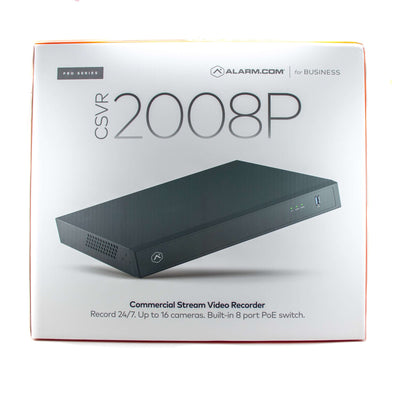
-
{"id":9123694739776,"title":"Alarm.com ADC-CSVR2008P 16 Channel Pro Stream Video Recorder With POE","handle":"alarm-com-adc-csvr2008p-16-channel-pro-stream-video-recorder-with-poe","description":"\u003cp class=\"product-excerpt\"\u003eThis 16-channel Stream Video Recorder from alarm.com is perfect for continuous recording with Alarm.com wired and wireless cameras. Offering 8 ports for PoE cameras, and either a 3TB or 6TB hard drive out of the box, you can easily set up new or existing Alarm.com cameras. Alarm.com CSVRs are also capable of recording audio along with video using compatible cameras. Please note that the use of an Alarm.com SVR requires the \u003ca title=\"Alarm.com SVR service Add-on\" href=\"https:\/\/www.alarmsystemstore.com\/products\/alarm-com-video-add-on-svr-streaming-video-24-7\"\u003eSVR Streaming Video 24\/7 Add-on\u003c\/a\u003e.\u003c\/p\u003e\n\u003chr\u003e\n\u003ch2\u003eAlarm.com ADC-CSVR2008P 16 Channel Pro Stream Video Recorder With POE\u003c\/h2\u003e\n\u003cp\u003eThe Alarm.com ADC-CSVR2008P is a Commercial-rated Stream Video Recorder (CSVR) for locally storing Alarm.com camera video footage. The ADC-CSVR2008P supports up to 16 channels and has 8 onboard PoE ports for \u003ca href=\"https:\/\/www.alarmsystemstore.com\/collections\/alarm-com-hardwired-poe-cameras\" title=\"Alarm.com Hardwired PoE cameras\"\u003ehardwired Alarm.com cameras\u003c\/a\u003e. By default you can choose either a 3 TB Hard drive or a 6TB Hard drive, however, this can be upgraded by adding a second Hard drive if needed. To utilize the full 16 channels with PoE cameras, use additional PoE switches such as the TP-Link 10\/100Mbps Desktop Switch with 4-Port PoE to expand your number of inputs. Alternatively, you can also use \u003ca href=\"https:\/\/www.alarmsystemstore.com\/collections\/alarm-com-wifi-cameras\" title=\"Alarm.com WiFi cameras\"\u003eAlarm.com WiFi cameras\u003c\/a\u003e with the CSVR2008P, however, it is highly recommended to use the \u003ca title=\"Alarm.com video camera smart gateway\" href=\"https:\/\/www.alarmsystemstore.com\/products\/alarm-com-adc-sg130-smart-gateway-wifi-access-point\"\u003eAlarm.com Smart Gateway\u003c\/a\u003e with WiFi cameras to give them dedicated bandwidth. Using compatible cameras you are also able to record audio to your Alarm.com CSVR as well. For a list of recommended cameras please check out the links below the description on this page. \u003cspan style=\"color: #ff2a00;\"\u003eThe Alarm.com CSVRs do NOT work with Alarm.com doorbell cameras.\u003c\/span\u003e \u003c\/p\u003e\n\u003cp\u003eBeing an Alarm.com CSVR, this unit can be used both from the Alarm.com app and website, as well as through a local setup to give you flexibility of use. Regardless of the use case, the CSVR will automatically highlight and tag priority events on the system such as a security sensor being opened, or an alarm condition provided you have a security system tied to the same Alarm.com account. For the local setup, the ADC-CSVR2008P provides 2 HDMI outputs so you can connect 2x 4k monitors for local output of the recorded footage. Local display settings include live viewing of active cameras, playback for the duration of your saved footage, clip export, and archive export for storing priority footage. When using the CSVR for a local display you will need a keyboard and mouse connected to the SVR. The CSVR2008P also provides 3x USB 3.0 ports, one on the front and 2 on the rear, for fast export of the recorded video clips. \u003c\/p\u003e\n\u003cp\u003e\u003cspan style=\"color: #ff2a00;\"\u003eTo utilize the ADC-CSVR2008P with Alarm.com cameras you must have the Alarm.com SVR Add-on enabled for your Alarm.com account.\u003c\/span\u003e This Add-on allows you to add the SVR as a device on your account and set up the parameters for recording. Once the Add-on has been enabled and you have the CSVR powered and connected to the internet, you can use the \"add camera\" option through the Alarm.com app or website to connect the SVR to your account. In addition, an \u003ca href=\"https:\/\/www.alarmsystemstore.com\/products\/alarm-com-video-services-one-year\" title=\"Alarm.com Video Service annual Plans\"\u003eAlarm.com Video Service\u003c\/a\u003e must cover all cameras you plan to use with your setup, including \u003ca href=\"https:\/\/www.alarmsystemstore.com\/products\/alarm-com-video-expansion-add-4-cameras-annual-plan\" title=\"Alarm.com 4-camera add-on annual service\"\u003eAlarm.com 4-Camera Add-ons\u003c\/a\u003e when using more than 4 cameras. \u003c\/p\u003e\n\u003cp\u003eSpecs:\u003c\/p\u003e\n\u003cp\u003eRecording Channels: Up to 16 cameras\u003cbr\u003eVideo Input: 16 channels @ up to 4MP (2688x1520)\u003cbr\u003eAudio recording: With compatible cameras\u003cbr\u003eLocal Display Capabilities: Live view, Playback, Clip export, Archive export\u003cbr\u003eLocal Display Output: 2x HD out, up to 2840x2160\u003cbr\u003eLocal clip Export: 1x USB 3.0 (front), 2x USB 3.0 (rear)\u003cbr\u003eSupport Alarm.com HD Video Server: ADC-VS123\u003cbr\u003eEthernet Connectivity: 1x Client RJ45 10\/100\/1000 Mbps, 8x Camera PoE 802.3af RJ45 10\/100 Mbps\u003cbr\u003eInternal Storage: Up to 2x 3.5\" HDD, SATA 6 Gb\/s, 16TB each\u003cbr\u003eDimensions: 14.4x12.5x1.9\" (36.6x31.6x4.8 cm)\u003cbr\u003eOperating Temp: 32 - 104 degrees F (0 - 40 degrees C)\u003cbr\u003ePoE Power Budget: 120W\u003cbr\u003eMax power consumption: 200W\u003cbr\u003eMax Weight: 8.7 lbs (3.9 kg)\u003cbr\u003eCompliance: FCC Class A, IC, UL Listed\u003cbr\u003eRequirements:\u003cbr\u003e Power: Standard electrical outlet\u003cbr\u003e Network: Ethernet connection to broadband internet\u003cbr\u003e Peripherals (required to interact with local display) USB Keyboard and Mouse \u003c\/p\u003e\n\u003cp\u003e\u003ca rel=\"noopener\" title=\"alarm.com ADC-CSVR2008P install guide\" href=\"https:\/\/cdn.shopify.com\/s\/files\/1\/1659\/9809\/files\/CSVR20xxP_guide15.pdf?v=1710956703\" target=\"_blank\"\u003eADC-CSVR2008P Installation Guide\u003c\/a\u003e\u003cbr\u003e\u003ca rel=\"noopener\" title=\"Alarm.com ADC-CSVR2008P Data sheet\" href=\"https:\/\/cdn.shopify.com\/s\/files\/1\/1659\/9809\/files\/CSVR2008P_data_sheet_6.pdf?v=1710956700\" target=\"_blank\"\u003eADC-CSVR2008P Data Sheet\u003c\/a\u003e\u003cbr\u003e\u003ca rel=\"noopener\" title=\"Alarm.com CSVR compatible cameras\" href=\"https:\/\/cdn.shopify.com\/s\/files\/1\/1659\/9809\/files\/CSVR_supported_cams.png?v=1710956695\" target=\"_blank\"\u003eADC-CSVR2008P compatible cameras\u003c\/a\u003e\u003c\/p\u003e","published_at":"2024-03-22T14:51:55-04:00","created_at":"2024-03-20T10:49:22-04:00","vendor":"Alarm.com","type":"Alarm.com SVR","tags":["16 channel Stream video recorder","ADC CSVR","ADC SVR","Alarm.com 24 7 recording","alarm.com Commercial Stream video Recorder","Alarm.com CSVR","alarm.com Poe camera recorder","Alarm.com Stream Video Recorder","Alarm.com SVR","Alarm.com Video Recorder","Alarm.com Video service","Alarm.com WiFi camera recorder","Els PW 27524"],"price":83995,"price_min":83995,"price_max":89900,"available":true,"price_varies":true,"compare_at_price":null,"compare_at_price_min":0,"compare_at_price_max":0,"compare_at_price_varies":false,"variants":[{"id":48071313686848,"title":"3TB Hard drive","option1":"3TB Hard drive","option2":null,"option3":null,"sku":"ADC-CSVR2008P-1X3TB","requires_shipping":true,"taxable":true,"featured_image":null,"available":true,"name":"Alarm.com ADC-CSVR2008P 16 Channel Pro Stream Video Recorder With POE - 3TB Hard drive","public_title":"3TB Hard drive","options":["3TB Hard drive"],"price":89900,"weight":4990,"compare_at_price":null,"inventory_quantity":1,"inventory_management":"shopify","inventory_policy":"continue","barcode":"ADC-CSVR2008P-1X3TB","requires_selling_plan":false,"selling_plan_allocations":[]},{"id":48071313719616,"title":"6TB Hard drive","option1":"6TB Hard drive","option2":null,"option3":null,"sku":"ADC-CSVR2008P-1X6TB","requires_shipping":true,"taxable":true,"featured_image":null,"available":true,"name":"Alarm.com ADC-CSVR2008P 16 Channel Pro Stream Video Recorder With POE - 6TB Hard drive","public_title":"6TB Hard drive","options":["6TB Hard drive"],"price":83995,"weight":5443,"compare_at_price":null,"inventory_quantity":0,"inventory_management":"shopify","inventory_policy":"continue","barcode":"ADC-CSVR2008P-1X6TB","requires_selling_plan":false,"selling_plan_allocations":[]}],"images":["\/\/www.alarmsystemstore.com\/cdn\/shop\/files\/alarmcom-adc-csvr2008p-16-channel-pro-stream-video-recorder-with-poe-514829.jpg?v=1711153196","\/\/www.alarmsystemstore.com\/cdn\/shop\/files\/alarmcom-adc-csvr2008p-16-channel-pro-stream-video-recorder-with-poe-551478.jpg?v=1711153196","\/\/www.alarmsystemstore.com\/cdn\/shop\/files\/alarmcom-adc-csvr2008p-16-channel-pro-stream-video-recorder-with-poe-596336.jpg?v=1711153196","\/\/www.alarmsystemstore.com\/cdn\/shop\/files\/alarmcom-adc-csvr2008p-16-channel-pro-stream-video-recorder-with-poe-496305.jpg?v=1711153196","\/\/www.alarmsystemstore.com\/cdn\/shop\/files\/alarmcom-adc-csvr2008p-16-channel-pro-stream-video-recorder-with-poe-168158.jpg?v=1711153196","\/\/www.alarmsystemstore.com\/cdn\/shop\/files\/alarmcom-adc-csvr2008p-16-channel-pro-stream-video-recorder-with-poe-607351.jpg?v=1711153196"],"featured_image":"\/\/www.alarmsystemstore.com\/cdn\/shop\/files\/alarmcom-adc-csvr2008p-16-channel-pro-stream-video-recorder-with-poe-514829.jpg?v=1711153196","options":["Size"],"media":[{"alt":"Alarm.com ADC-CSVR2008P 16 Channel Pro Stream Video Recorder With POE - AlarmSystemStore.com","id":36612491706688,"position":1,"preview_image":{"aspect_ratio":1.0,"height":1600,"width":1600,"src":"\/\/www.alarmsystemstore.com\/cdn\/shop\/files\/alarmcom-adc-csvr2008p-16-channel-pro-stream-video-recorder-with-poe-514829.jpg?v=1711153196"},"aspect_ratio":1.0,"height":1600,"media_type":"image","src":"\/\/www.alarmsystemstore.com\/cdn\/shop\/files\/alarmcom-adc-csvr2008p-16-channel-pro-stream-video-recorder-with-poe-514829.jpg?v=1711153196","width":1600},{"alt":"Alarm.com ADC-CSVR2008P 16 Channel Pro Stream Video Recorder With POE - AlarmSystemStore.com","id":36612491739456,"position":2,"preview_image":{"aspect_ratio":1.0,"height":1600,"width":1600,"src":"\/\/www.alarmsystemstore.com\/cdn\/shop\/files\/alarmcom-adc-csvr2008p-16-channel-pro-stream-video-recorder-with-poe-551478.jpg?v=1711153196"},"aspect_ratio":1.0,"height":1600,"media_type":"image","src":"\/\/www.alarmsystemstore.com\/cdn\/shop\/files\/alarmcom-adc-csvr2008p-16-channel-pro-stream-video-recorder-with-poe-551478.jpg?v=1711153196","width":1600},{"alt":"Alarm.com ADC-CSVR2008P 16 Channel Pro Stream Video Recorder With POE - AlarmSystemStore.com","id":36612491804992,"position":3,"preview_image":{"aspect_ratio":1.0,"height":1600,"width":1600,"src":"\/\/www.alarmsystemstore.com\/cdn\/shop\/files\/alarmcom-adc-csvr2008p-16-channel-pro-stream-video-recorder-with-poe-596336.jpg?v=1711153196"},"aspect_ratio":1.0,"height":1600,"media_type":"image","src":"\/\/www.alarmsystemstore.com\/cdn\/shop\/files\/alarmcom-adc-csvr2008p-16-channel-pro-stream-video-recorder-with-poe-596336.jpg?v=1711153196","width":1600},{"alt":"Alarm.com ADC-CSVR2008P 16 Channel Pro Stream Video Recorder With POE - AlarmSystemStore.com","id":36612491837760,"position":4,"preview_image":{"aspect_ratio":1.0,"height":1600,"width":1600,"src":"\/\/www.alarmsystemstore.com\/cdn\/shop\/files\/alarmcom-adc-csvr2008p-16-channel-pro-stream-video-recorder-with-poe-496305.jpg?v=1711153196"},"aspect_ratio":1.0,"height":1600,"media_type":"image","src":"\/\/www.alarmsystemstore.com\/cdn\/shop\/files\/alarmcom-adc-csvr2008p-16-channel-pro-stream-video-recorder-with-poe-496305.jpg?v=1711153196","width":1600},{"alt":"Alarm.com ADC-CSVR2008P 16 Channel Pro Stream Video Recorder With POE - AlarmSystemStore.com","id":36612491870528,"position":5,"preview_image":{"aspect_ratio":1.0,"height":1600,"width":1600,"src":"\/\/www.alarmsystemstore.com\/cdn\/shop\/files\/alarmcom-adc-csvr2008p-16-channel-pro-stream-video-recorder-with-poe-168158.jpg?v=1711153196"},"aspect_ratio":1.0,"height":1600,"media_type":"image","src":"\/\/www.alarmsystemstore.com\/cdn\/shop\/files\/alarmcom-adc-csvr2008p-16-channel-pro-stream-video-recorder-with-poe-168158.jpg?v=1711153196","width":1600},{"alt":"Alarm.com ADC-CSVR2008P 16 Channel Pro Stream Video Recorder With POE - AlarmSystemStore.com","id":36612491903296,"position":6,"preview_image":{"aspect_ratio":1.0,"height":1600,"width":1600,"src":"\/\/www.alarmsystemstore.com\/cdn\/shop\/files\/alarmcom-adc-csvr2008p-16-channel-pro-stream-video-recorder-with-poe-607351.jpg?v=1711153196"},"aspect_ratio":1.0,"height":1600,"media_type":"image","src":"\/\/www.alarmsystemstore.com\/cdn\/shop\/files\/alarmcom-adc-csvr2008p-16-channel-pro-stream-video-recorder-with-poe-607351.jpg?v=1711153196","width":1600}],"requires_selling_plan":false,"selling_plan_groups":[],"content":"\u003cp class=\"product-excerpt\"\u003eThis 16-channel Stream Video Recorder from alarm.com is perfect for continuous recording with Alarm.com wired and wireless cameras. Offering 8 ports for PoE cameras, and either a 3TB or 6TB hard drive out of the box, you can easily set up new or existing Alarm.com cameras. Alarm.com CSVRs are also capable of recording audio along with video using compatible cameras. Please note that the use of an Alarm.com SVR requires the \u003ca title=\"Alarm.com SVR service Add-on\" href=\"https:\/\/www.alarmsystemstore.com\/products\/alarm-com-video-add-on-svr-streaming-video-24-7\"\u003eSVR Streaming Video 24\/7 Add-on\u003c\/a\u003e.\u003c\/p\u003e\n\u003chr\u003e\n\u003ch2\u003eAlarm.com ADC-CSVR2008P 16 Channel Pro Stream Video Recorder With POE\u003c\/h2\u003e\n\u003cp\u003eThe Alarm.com ADC-CSVR2008P is a Commercial-rated Stream Video Recorder (CSVR) for locally storing Alarm.com camera video footage. The ADC-CSVR2008P supports up to 16 channels and has 8 onboard PoE ports for \u003ca href=\"https:\/\/www.alarmsystemstore.com\/collections\/alarm-com-hardwired-poe-cameras\" title=\"Alarm.com Hardwired PoE cameras\"\u003ehardwired Alarm.com cameras\u003c\/a\u003e. By default you can choose either a 3 TB Hard drive or a 6TB Hard drive, however, this can be upgraded by adding a second Hard drive if needed. To utilize the full 16 channels with PoE cameras, use additional PoE switches such as the TP-Link 10\/100Mbps Desktop Switch with 4-Port PoE to expand your number of inputs. Alternatively, you can also use \u003ca href=\"https:\/\/www.alarmsystemstore.com\/collections\/alarm-com-wifi-cameras\" title=\"Alarm.com WiFi cameras\"\u003eAlarm.com WiFi cameras\u003c\/a\u003e with the CSVR2008P, however, it is highly recommended to use the \u003ca title=\"Alarm.com video camera smart gateway\" href=\"https:\/\/www.alarmsystemstore.com\/products\/alarm-com-adc-sg130-smart-gateway-wifi-access-point\"\u003eAlarm.com Smart Gateway\u003c\/a\u003e with WiFi cameras to give them dedicated bandwidth. Using compatible cameras you are also able to record audio to your Alarm.com CSVR as well. For a list of recommended cameras please check out the links below the description on this page. \u003cspan style=\"color: #ff2a00;\"\u003eThe Alarm.com CSVRs do NOT work with Alarm.com doorbell cameras.\u003c\/span\u003e \u003c\/p\u003e\n\u003cp\u003eBeing an Alarm.com CSVR, this unit can be used both from the Alarm.com app and website, as well as through a local setup to give you flexibility of use. Regardless of the use case, the CSVR will automatically highlight and tag priority events on the system such as a security sensor being opened, or an alarm condition provided you have a security system tied to the same Alarm.com account. For the local setup, the ADC-CSVR2008P provides 2 HDMI outputs so you can connect 2x 4k monitors for local output of the recorded footage. Local display settings include live viewing of active cameras, playback for the duration of your saved footage, clip export, and archive export for storing priority footage. When using the CSVR for a local display you will need a keyboard and mouse connected to the SVR. The CSVR2008P also provides 3x USB 3.0 ports, one on the front and 2 on the rear, for fast export of the recorded video clips. \u003c\/p\u003e\n\u003cp\u003e\u003cspan style=\"color: #ff2a00;\"\u003eTo utilize the ADC-CSVR2008P with Alarm.com cameras you must have the Alarm.com SVR Add-on enabled for your Alarm.com account.\u003c\/span\u003e This Add-on allows you to add the SVR as a device on your account and set up the parameters for recording. Once the Add-on has been enabled and you have the CSVR powered and connected to the internet, you can use the \"add camera\" option through the Alarm.com app or website to connect the SVR to your account. In addition, an \u003ca href=\"https:\/\/www.alarmsystemstore.com\/products\/alarm-com-video-services-one-year\" title=\"Alarm.com Video Service annual Plans\"\u003eAlarm.com Video Service\u003c\/a\u003e must cover all cameras you plan to use with your setup, including \u003ca href=\"https:\/\/www.alarmsystemstore.com\/products\/alarm-com-video-expansion-add-4-cameras-annual-plan\" title=\"Alarm.com 4-camera add-on annual service\"\u003eAlarm.com 4-Camera Add-ons\u003c\/a\u003e when using more than 4 cameras. \u003c\/p\u003e\n\u003cp\u003eSpecs:\u003c\/p\u003e\n\u003cp\u003eRecording Channels: Up to 16 cameras\u003cbr\u003eVideo Input: 16 channels @ up to 4MP (2688x1520)\u003cbr\u003eAudio recording: With compatible cameras\u003cbr\u003eLocal Display Capabilities: Live view, Playback, Clip export, Archive export\u003cbr\u003eLocal Display Output: 2x HD out, up to 2840x2160\u003cbr\u003eLocal clip Export: 1x USB 3.0 (front), 2x USB 3.0 (rear)\u003cbr\u003eSupport Alarm.com HD Video Server: ADC-VS123\u003cbr\u003eEthernet Connectivity: 1x Client RJ45 10\/100\/1000 Mbps, 8x Camera PoE 802.3af RJ45 10\/100 Mbps\u003cbr\u003eInternal Storage: Up to 2x 3.5\" HDD, SATA 6 Gb\/s, 16TB each\u003cbr\u003eDimensions: 14.4x12.5x1.9\" (36.6x31.6x4.8 cm)\u003cbr\u003eOperating Temp: 32 - 104 degrees F (0 - 40 degrees C)\u003cbr\u003ePoE Power Budget: 120W\u003cbr\u003eMax power consumption: 200W\u003cbr\u003eMax Weight: 8.7 lbs (3.9 kg)\u003cbr\u003eCompliance: FCC Class A, IC, UL Listed\u003cbr\u003eRequirements:\u003cbr\u003e Power: Standard electrical outlet\u003cbr\u003e Network: Ethernet connection to broadband internet\u003cbr\u003e Peripherals (required to interact with local display) USB Keyboard and Mouse \u003c\/p\u003e\n\u003cp\u003e\u003ca rel=\"noopener\" title=\"alarm.com ADC-CSVR2008P install guide\" href=\"https:\/\/cdn.shopify.com\/s\/files\/1\/1659\/9809\/files\/CSVR20xxP_guide15.pdf?v=1710956703\" target=\"_blank\"\u003eADC-CSVR2008P Installation Guide\u003c\/a\u003e\u003cbr\u003e\u003ca rel=\"noopener\" title=\"Alarm.com ADC-CSVR2008P Data sheet\" href=\"https:\/\/cdn.shopify.com\/s\/files\/1\/1659\/9809\/files\/CSVR2008P_data_sheet_6.pdf?v=1710956700\" target=\"_blank\"\u003eADC-CSVR2008P Data Sheet\u003c\/a\u003e\u003cbr\u003e\u003ca rel=\"noopener\" title=\"Alarm.com CSVR compatible cameras\" href=\"https:\/\/cdn.shopify.com\/s\/files\/1\/1659\/9809\/files\/CSVR_supported_cams.png?v=1710956695\" target=\"_blank\"\u003eADC-CSVR2008P compatible cameras\u003c\/a\u003e\u003c\/p\u003e"}
-
{"id":9123694739776,"title":"Alarm.com ADC-CSVR2008P 16 Channel Pro Stream Video Recorder With POE","handle":"alarm-com-adc-csvr2008p-16-channel-pro-stream-video-recorder-with-poe","description":"\u003cp class=\"product-excerpt\"\u003eThis 16-channel Stream Video Recorder from alarm.com is perfect for continuous recording with Alarm.com wired and wireless cameras. Offering 8 ports for PoE cameras, and either a 3TB or 6TB hard drive out of the box, you can easily set up new or existing Alarm.com cameras. Alarm.com CSVRs are also capable of recording audio along with video using compatible cameras. Please note that the use of an Alarm.com SVR requires the \u003ca title=\"Alarm.com SVR service Add-on\" href=\"https:\/\/www.alarmsystemstore.com\/products\/alarm-com-video-add-on-svr-streaming-video-24-7\"\u003eSVR Streaming Video 24\/7 Add-on\u003c\/a\u003e.\u003c\/p\u003e\n\u003chr\u003e\n\u003ch2\u003eAlarm.com ADC-CSVR2008P 16 Channel Pro Stream Video Recorder With POE\u003c\/h2\u003e\n\u003cp\u003eThe Alarm.com ADC-CSVR2008P is a Commercial-rated Stream Video Recorder (CSVR) for locally storing Alarm.com camera video footage. The ADC-CSVR2008P supports up to 16 channels and has 8 onboard PoE ports for \u003ca href=\"https:\/\/www.alarmsystemstore.com\/collections\/alarm-com-hardwired-poe-cameras\" title=\"Alarm.com Hardwired PoE cameras\"\u003ehardwired Alarm.com cameras\u003c\/a\u003e. By default you can choose either a 3 TB Hard drive or a 6TB Hard drive, however, this can be upgraded by adding a second Hard drive if needed. To utilize the full 16 channels with PoE cameras, use additional PoE switches such as the TP-Link 10\/100Mbps Desktop Switch with 4-Port PoE to expand your number of inputs. Alternatively, you can also use \u003ca href=\"https:\/\/www.alarmsystemstore.com\/collections\/alarm-com-wifi-cameras\" title=\"Alarm.com WiFi cameras\"\u003eAlarm.com WiFi cameras\u003c\/a\u003e with the CSVR2008P, however, it is highly recommended to use the \u003ca title=\"Alarm.com video camera smart gateway\" href=\"https:\/\/www.alarmsystemstore.com\/products\/alarm-com-adc-sg130-smart-gateway-wifi-access-point\"\u003eAlarm.com Smart Gateway\u003c\/a\u003e with WiFi cameras to give them dedicated bandwidth. Using compatible cameras you are also able to record audio to your Alarm.com CSVR as well. For a list of recommended cameras please check out the links below the description on this page. \u003cspan style=\"color: #ff2a00;\"\u003eThe Alarm.com CSVRs do NOT work with Alarm.com doorbell cameras.\u003c\/span\u003e \u003c\/p\u003e\n\u003cp\u003eBeing an Alarm.com CSVR, this unit can be used both from the Alarm.com app and website, as well as through a local setup to give you flexibility of use. Regardless of the use case, the CSVR will automatically highlight and tag priority events on the system such as a security sensor being opened, or an alarm condition provided you have a security system tied to the same Alarm.com account. For the local setup, the ADC-CSVR2008P provides 2 HDMI outputs so you can connect 2x 4k monitors for local output of the recorded footage. Local display settings include live viewing of active cameras, playback for the duration of your saved footage, clip export, and archive export for storing priority footage. When using the CSVR for a local display you will need a keyboard and mouse connected to the SVR. The CSVR2008P also provides 3x USB 3.0 ports, one on the front and 2 on the rear, for fast export of the recorded video clips. \u003c\/p\u003e\n\u003cp\u003e\u003cspan style=\"color: #ff2a00;\"\u003eTo utilize the ADC-CSVR2008P with Alarm.com cameras you must have the Alarm.com SVR Add-on enabled for your Alarm.com account.\u003c\/span\u003e This Add-on allows you to add the SVR as a device on your account and set up the parameters for recording. Once the Add-on has been enabled and you have the CSVR powered and connected to the internet, you can use the \"add camera\" option through the Alarm.com app or website to connect the SVR to your account. In addition, an \u003ca href=\"https:\/\/www.alarmsystemstore.com\/products\/alarm-com-video-services-one-year\" title=\"Alarm.com Video Service annual Plans\"\u003eAlarm.com Video Service\u003c\/a\u003e must cover all cameras you plan to use with your setup, including \u003ca href=\"https:\/\/www.alarmsystemstore.com\/products\/alarm-com-video-expansion-add-4-cameras-annual-plan\" title=\"Alarm.com 4-camera add-on annual service\"\u003eAlarm.com 4-Camera Add-ons\u003c\/a\u003e when using more than 4 cameras. \u003c\/p\u003e\n\u003cp\u003eSpecs:\u003c\/p\u003e\n\u003cp\u003eRecording Channels: Up to 16 cameras\u003cbr\u003eVideo Input: 16 channels @ up to 4MP (2688x1520)\u003cbr\u003eAudio recording: With compatible cameras\u003cbr\u003eLocal Display Capabilities: Live view, Playback, Clip export, Archive export\u003cbr\u003eLocal Display Output: 2x HD out, up to 2840x2160\u003cbr\u003eLocal clip Export: 1x USB 3.0 (front), 2x USB 3.0 (rear)\u003cbr\u003eSupport Alarm.com HD Video Server: ADC-VS123\u003cbr\u003eEthernet Connectivity: 1x Client RJ45 10\/100\/1000 Mbps, 8x Camera PoE 802.3af RJ45 10\/100 Mbps\u003cbr\u003eInternal Storage: Up to 2x 3.5\" HDD, SATA 6 Gb\/s, 16TB each\u003cbr\u003eDimensions: 14.4x12.5x1.9\" (36.6x31.6x4.8 cm)\u003cbr\u003eOperating Temp: 32 - 104 degrees F (0 - 40 degrees C)\u003cbr\u003ePoE Power Budget: 120W\u003cbr\u003eMax power consumption: 200W\u003cbr\u003eMax Weight: 8.7 lbs (3.9 kg)\u003cbr\u003eCompliance: FCC Class A, IC, UL Listed\u003cbr\u003eRequirements:\u003cbr\u003e Power: Standard electrical outlet\u003cbr\u003e Network: Ethernet connection to broadband internet\u003cbr\u003e Peripherals (required to interact with local display) USB Keyboard and Mouse \u003c\/p\u003e\n\u003cp\u003e\u003ca rel=\"noopener\" title=\"alarm.com ADC-CSVR2008P install guide\" href=\"https:\/\/cdn.shopify.com\/s\/files\/1\/1659\/9809\/files\/CSVR20xxP_guide15.pdf?v=1710956703\" target=\"_blank\"\u003eADC-CSVR2008P Installation Guide\u003c\/a\u003e\u003cbr\u003e\u003ca rel=\"noopener\" title=\"Alarm.com ADC-CSVR2008P Data sheet\" href=\"https:\/\/cdn.shopify.com\/s\/files\/1\/1659\/9809\/files\/CSVR2008P_data_sheet_6.pdf?v=1710956700\" target=\"_blank\"\u003eADC-CSVR2008P Data Sheet\u003c\/a\u003e\u003cbr\u003e\u003ca rel=\"noopener\" title=\"Alarm.com CSVR compatible cameras\" href=\"https:\/\/cdn.shopify.com\/s\/files\/1\/1659\/9809\/files\/CSVR_supported_cams.png?v=1710956695\" target=\"_blank\"\u003eADC-CSVR2008P compatible cameras\u003c\/a\u003e\u003c\/p\u003e","published_at":"2024-03-22T14:51:55-04:00","created_at":"2024-03-20T10:49:22-04:00","vendor":"Alarm.com","type":"Alarm.com SVR","tags":["16 channel Stream video recorder","ADC CSVR","ADC SVR","Alarm.com 24 7 recording","alarm.com Commercial Stream video Recorder","Alarm.com CSVR","alarm.com Poe camera recorder","Alarm.com Stream Video Recorder","Alarm.com SVR","Alarm.com Video Recorder","Alarm.com Video service","Alarm.com WiFi camera recorder","Els PW 27524"],"price":83995,"price_min":83995,"price_max":89900,"available":true,"price_varies":true,"compare_at_price":null,"compare_at_price_min":0,"compare_at_price_max":0,"compare_at_price_varies":false,"variants":[{"id":48071313686848,"title":"3TB Hard drive","option1":"3TB Hard drive","option2":null,"option3":null,"sku":"ADC-CSVR2008P-1X3TB","requires_shipping":true,"taxable":true,"featured_image":null,"available":true,"name":"Alarm.com ADC-CSVR2008P 16 Channel Pro Stream Video Recorder With POE - 3TB Hard drive","public_title":"3TB Hard drive","options":["3TB Hard drive"],"price":89900,"weight":4990,"compare_at_price":null,"inventory_quantity":1,"inventory_management":"shopify","inventory_policy":"continue","barcode":"ADC-CSVR2008P-1X3TB","requires_selling_plan":false,"selling_plan_allocations":[]},{"id":48071313719616,"title":"6TB Hard drive","option1":"6TB Hard drive","option2":null,"option3":null,"sku":"ADC-CSVR2008P-1X6TB","requires_shipping":true,"taxable":true,"featured_image":null,"available":true,"name":"Alarm.com ADC-CSVR2008P 16 Channel Pro Stream Video Recorder With POE - 6TB Hard drive","public_title":"6TB Hard drive","options":["6TB Hard drive"],"price":83995,"weight":5443,"compare_at_price":null,"inventory_quantity":0,"inventory_management":"shopify","inventory_policy":"continue","barcode":"ADC-CSVR2008P-1X6TB","requires_selling_plan":false,"selling_plan_allocations":[]}],"images":["\/\/www.alarmsystemstore.com\/cdn\/shop\/files\/alarmcom-adc-csvr2008p-16-channel-pro-stream-video-recorder-with-poe-514829.jpg?v=1711153196","\/\/www.alarmsystemstore.com\/cdn\/shop\/files\/alarmcom-adc-csvr2008p-16-channel-pro-stream-video-recorder-with-poe-551478.jpg?v=1711153196","\/\/www.alarmsystemstore.com\/cdn\/shop\/files\/alarmcom-adc-csvr2008p-16-channel-pro-stream-video-recorder-with-poe-596336.jpg?v=1711153196","\/\/www.alarmsystemstore.com\/cdn\/shop\/files\/alarmcom-adc-csvr2008p-16-channel-pro-stream-video-recorder-with-poe-496305.jpg?v=1711153196","\/\/www.alarmsystemstore.com\/cdn\/shop\/files\/alarmcom-adc-csvr2008p-16-channel-pro-stream-video-recorder-with-poe-168158.jpg?v=1711153196","\/\/www.alarmsystemstore.com\/cdn\/shop\/files\/alarmcom-adc-csvr2008p-16-channel-pro-stream-video-recorder-with-poe-607351.jpg?v=1711153196"],"featured_image":"\/\/www.alarmsystemstore.com\/cdn\/shop\/files\/alarmcom-adc-csvr2008p-16-channel-pro-stream-video-recorder-with-poe-514829.jpg?v=1711153196","options":["Size"],"media":[{"alt":"Alarm.com ADC-CSVR2008P 16 Channel Pro Stream Video Recorder With POE - AlarmSystemStore.com","id":36612491706688,"position":1,"preview_image":{"aspect_ratio":1.0,"height":1600,"width":1600,"src":"\/\/www.alarmsystemstore.com\/cdn\/shop\/files\/alarmcom-adc-csvr2008p-16-channel-pro-stream-video-recorder-with-poe-514829.jpg?v=1711153196"},"aspect_ratio":1.0,"height":1600,"media_type":"image","src":"\/\/www.alarmsystemstore.com\/cdn\/shop\/files\/alarmcom-adc-csvr2008p-16-channel-pro-stream-video-recorder-with-poe-514829.jpg?v=1711153196","width":1600},{"alt":"Alarm.com ADC-CSVR2008P 16 Channel Pro Stream Video Recorder With POE - AlarmSystemStore.com","id":36612491739456,"position":2,"preview_image":{"aspect_ratio":1.0,"height":1600,"width":1600,"src":"\/\/www.alarmsystemstore.com\/cdn\/shop\/files\/alarmcom-adc-csvr2008p-16-channel-pro-stream-video-recorder-with-poe-551478.jpg?v=1711153196"},"aspect_ratio":1.0,"height":1600,"media_type":"image","src":"\/\/www.alarmsystemstore.com\/cdn\/shop\/files\/alarmcom-adc-csvr2008p-16-channel-pro-stream-video-recorder-with-poe-551478.jpg?v=1711153196","width":1600},{"alt":"Alarm.com ADC-CSVR2008P 16 Channel Pro Stream Video Recorder With POE - AlarmSystemStore.com","id":36612491804992,"position":3,"preview_image":{"aspect_ratio":1.0,"height":1600,"width":1600,"src":"\/\/www.alarmsystemstore.com\/cdn\/shop\/files\/alarmcom-adc-csvr2008p-16-channel-pro-stream-video-recorder-with-poe-596336.jpg?v=1711153196"},"aspect_ratio":1.0,"height":1600,"media_type":"image","src":"\/\/www.alarmsystemstore.com\/cdn\/shop\/files\/alarmcom-adc-csvr2008p-16-channel-pro-stream-video-recorder-with-poe-596336.jpg?v=1711153196","width":1600},{"alt":"Alarm.com ADC-CSVR2008P 16 Channel Pro Stream Video Recorder With POE - AlarmSystemStore.com","id":36612491837760,"position":4,"preview_image":{"aspect_ratio":1.0,"height":1600,"width":1600,"src":"\/\/www.alarmsystemstore.com\/cdn\/shop\/files\/alarmcom-adc-csvr2008p-16-channel-pro-stream-video-recorder-with-poe-496305.jpg?v=1711153196"},"aspect_ratio":1.0,"height":1600,"media_type":"image","src":"\/\/www.alarmsystemstore.com\/cdn\/shop\/files\/alarmcom-adc-csvr2008p-16-channel-pro-stream-video-recorder-with-poe-496305.jpg?v=1711153196","width":1600},{"alt":"Alarm.com ADC-CSVR2008P 16 Channel Pro Stream Video Recorder With POE - AlarmSystemStore.com","id":36612491870528,"position":5,"preview_image":{"aspect_ratio":1.0,"height":1600,"width":1600,"src":"\/\/www.alarmsystemstore.com\/cdn\/shop\/files\/alarmcom-adc-csvr2008p-16-channel-pro-stream-video-recorder-with-poe-168158.jpg?v=1711153196"},"aspect_ratio":1.0,"height":1600,"media_type":"image","src":"\/\/www.alarmsystemstore.com\/cdn\/shop\/files\/alarmcom-adc-csvr2008p-16-channel-pro-stream-video-recorder-with-poe-168158.jpg?v=1711153196","width":1600},{"alt":"Alarm.com ADC-CSVR2008P 16 Channel Pro Stream Video Recorder With POE - AlarmSystemStore.com","id":36612491903296,"position":6,"preview_image":{"aspect_ratio":1.0,"height":1600,"width":1600,"src":"\/\/www.alarmsystemstore.com\/cdn\/shop\/files\/alarmcom-adc-csvr2008p-16-channel-pro-stream-video-recorder-with-poe-607351.jpg?v=1711153196"},"aspect_ratio":1.0,"height":1600,"media_type":"image","src":"\/\/www.alarmsystemstore.com\/cdn\/shop\/files\/alarmcom-adc-csvr2008p-16-channel-pro-stream-video-recorder-with-poe-607351.jpg?v=1711153196","width":1600}],"requires_selling_plan":false,"selling_plan_groups":[],"content":"\u003cp class=\"product-excerpt\"\u003eThis 16-channel Stream Video Recorder from alarm.com is perfect for continuous recording with Alarm.com wired and wireless cameras. Offering 8 ports for PoE cameras, and either a 3TB or 6TB hard drive out of the box, you can easily set up new or existing Alarm.com cameras. Alarm.com CSVRs are also capable of recording audio along with video using compatible cameras. Please note that the use of an Alarm.com SVR requires the \u003ca title=\"Alarm.com SVR service Add-on\" href=\"https:\/\/www.alarmsystemstore.com\/products\/alarm-com-video-add-on-svr-streaming-video-24-7\"\u003eSVR Streaming Video 24\/7 Add-on\u003c\/a\u003e.\u003c\/p\u003e\n\u003chr\u003e\n\u003ch2\u003eAlarm.com ADC-CSVR2008P 16 Channel Pro Stream Video Recorder With POE\u003c\/h2\u003e\n\u003cp\u003eThe Alarm.com ADC-CSVR2008P is a Commercial-rated Stream Video Recorder (CSVR) for locally storing Alarm.com camera video footage. The ADC-CSVR2008P supports up to 16 channels and has 8 onboard PoE ports for \u003ca href=\"https:\/\/www.alarmsystemstore.com\/collections\/alarm-com-hardwired-poe-cameras\" title=\"Alarm.com Hardwired PoE cameras\"\u003ehardwired Alarm.com cameras\u003c\/a\u003e. By default you can choose either a 3 TB Hard drive or a 6TB Hard drive, however, this can be upgraded by adding a second Hard drive if needed. To utilize the full 16 channels with PoE cameras, use additional PoE switches such as the TP-Link 10\/100Mbps Desktop Switch with 4-Port PoE to expand your number of inputs. Alternatively, you can also use \u003ca href=\"https:\/\/www.alarmsystemstore.com\/collections\/alarm-com-wifi-cameras\" title=\"Alarm.com WiFi cameras\"\u003eAlarm.com WiFi cameras\u003c\/a\u003e with the CSVR2008P, however, it is highly recommended to use the \u003ca title=\"Alarm.com video camera smart gateway\" href=\"https:\/\/www.alarmsystemstore.com\/products\/alarm-com-adc-sg130-smart-gateway-wifi-access-point\"\u003eAlarm.com Smart Gateway\u003c\/a\u003e with WiFi cameras to give them dedicated bandwidth. Using compatible cameras you are also able to record audio to your Alarm.com CSVR as well. For a list of recommended cameras please check out the links below the description on this page. \u003cspan style=\"color: #ff2a00;\"\u003eThe Alarm.com CSVRs do NOT work with Alarm.com doorbell cameras.\u003c\/span\u003e \u003c\/p\u003e\n\u003cp\u003eBeing an Alarm.com CSVR, this unit can be used both from the Alarm.com app and website, as well as through a local setup to give you flexibility of use. Regardless of the use case, the CSVR will automatically highlight and tag priority events on the system such as a security sensor being opened, or an alarm condition provided you have a security system tied to the same Alarm.com account. For the local setup, the ADC-CSVR2008P provides 2 HDMI outputs so you can connect 2x 4k monitors for local output of the recorded footage. Local display settings include live viewing of active cameras, playback for the duration of your saved footage, clip export, and archive export for storing priority footage. When using the CSVR for a local display you will need a keyboard and mouse connected to the SVR. The CSVR2008P also provides 3x USB 3.0 ports, one on the front and 2 on the rear, for fast export of the recorded video clips. \u003c\/p\u003e\n\u003cp\u003e\u003cspan style=\"color: #ff2a00;\"\u003eTo utilize the ADC-CSVR2008P with Alarm.com cameras you must have the Alarm.com SVR Add-on enabled for your Alarm.com account.\u003c\/span\u003e This Add-on allows you to add the SVR as a device on your account and set up the parameters for recording. Once the Add-on has been enabled and you have the CSVR powered and connected to the internet, you can use the \"add camera\" option through the Alarm.com app or website to connect the SVR to your account. In addition, an \u003ca href=\"https:\/\/www.alarmsystemstore.com\/products\/alarm-com-video-services-one-year\" title=\"Alarm.com Video Service annual Plans\"\u003eAlarm.com Video Service\u003c\/a\u003e must cover all cameras you plan to use with your setup, including \u003ca href=\"https:\/\/www.alarmsystemstore.com\/products\/alarm-com-video-expansion-add-4-cameras-annual-plan\" title=\"Alarm.com 4-camera add-on annual service\"\u003eAlarm.com 4-Camera Add-ons\u003c\/a\u003e when using more than 4 cameras. \u003c\/p\u003e\n\u003cp\u003eSpecs:\u003c\/p\u003e\n\u003cp\u003eRecording Channels: Up to 16 cameras\u003cbr\u003eVideo Input: 16 channels @ up to 4MP (2688x1520)\u003cbr\u003eAudio recording: With compatible cameras\u003cbr\u003eLocal Display Capabilities: Live view, Playback, Clip export, Archive export\u003cbr\u003eLocal Display Output: 2x HD out, up to 2840x2160\u003cbr\u003eLocal clip Export: 1x USB 3.0 (front), 2x USB 3.0 (rear)\u003cbr\u003eSupport Alarm.com HD Video Server: ADC-VS123\u003cbr\u003eEthernet Connectivity: 1x Client RJ45 10\/100\/1000 Mbps, 8x Camera PoE 802.3af RJ45 10\/100 Mbps\u003cbr\u003eInternal Storage: Up to 2x 3.5\" HDD, SATA 6 Gb\/s, 16TB each\u003cbr\u003eDimensions: 14.4x12.5x1.9\" (36.6x31.6x4.8 cm)\u003cbr\u003eOperating Temp: 32 - 104 degrees F (0 - 40 degrees C)\u003cbr\u003ePoE Power Budget: 120W\u003cbr\u003eMax power consumption: 200W\u003cbr\u003eMax Weight: 8.7 lbs (3.9 kg)\u003cbr\u003eCompliance: FCC Class A, IC, UL Listed\u003cbr\u003eRequirements:\u003cbr\u003e Power: Standard electrical outlet\u003cbr\u003e Network: Ethernet connection to broadband internet\u003cbr\u003e Peripherals (required to interact with local display) USB Keyboard and Mouse \u003c\/p\u003e\n\u003cp\u003e\u003ca rel=\"noopener\" title=\"alarm.com ADC-CSVR2008P install guide\" href=\"https:\/\/cdn.shopify.com\/s\/files\/1\/1659\/9809\/files\/CSVR20xxP_guide15.pdf?v=1710956703\" target=\"_blank\"\u003eADC-CSVR2008P Installation Guide\u003c\/a\u003e\u003cbr\u003e\u003ca rel=\"noopener\" title=\"Alarm.com ADC-CSVR2008P Data sheet\" href=\"https:\/\/cdn.shopify.com\/s\/files\/1\/1659\/9809\/files\/CSVR2008P_data_sheet_6.pdf?v=1710956700\" target=\"_blank\"\u003eADC-CSVR2008P Data Sheet\u003c\/a\u003e\u003cbr\u003e\u003ca rel=\"noopener\" title=\"Alarm.com CSVR compatible cameras\" href=\"https:\/\/cdn.shopify.com\/s\/files\/1\/1659\/9809\/files\/CSVR_supported_cams.png?v=1710956695\" target=\"_blank\"\u003eADC-CSVR2008P compatible cameras\u003c\/a\u003e\u003c\/p\u003e"}